In this section, you will see the vacancies that require archiving, given that you are recruiter on these vacancies.

Note that you will see this tab only if you have role access to view vacancy profiles.
What is meant by “the vacancies that need to be archived”? These are the vacancies where the required number of employees is already hired. For example, if you had to hire 5 employees for the Dispatcher position and you did it, the vacancy must therefore be archived as “completed successfully”.
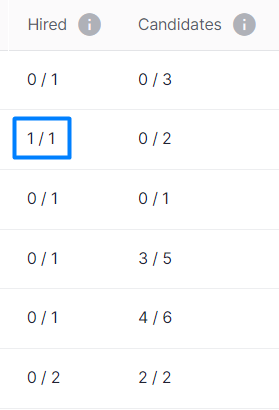
This section helps you keep track of all such vacancies and archive them promptly.
You will see two buttons on each vacancy card – “View candidates” and “Archive”.

If the “Archive” button is blocked, it means that you either do not have access to archiving the vacancy or there are still active candidates for this vacancy. If the second option is your case, then you should click on “View candidates” to check all active walkthroughs and complete them.