▶️ Ability to download CSV with data from the “Recruitment Funnel” report
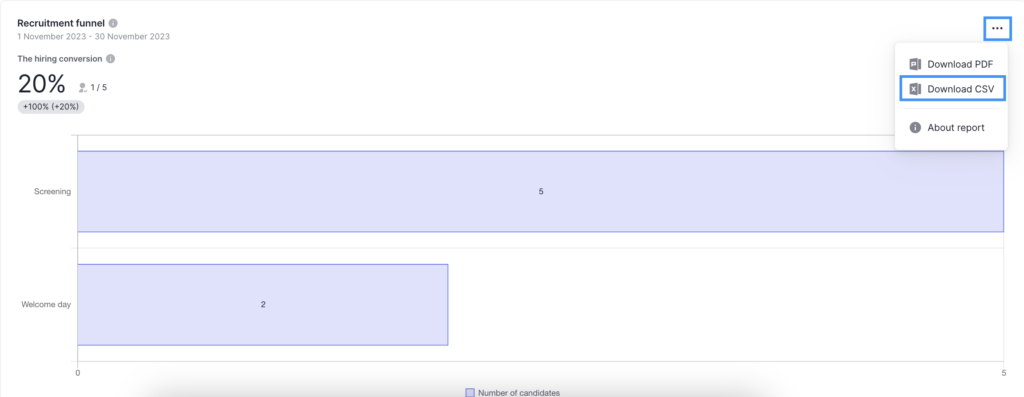
▶️ Ability to download CSV reports on vacancies
Now you can download CSV for the reports “Time to fill”, “Average number of candidates for vacancy/vacant position”, “Active vacancies in companies”, “Active vacancies in workspaces”, “Number of vacancies for one recruiter”
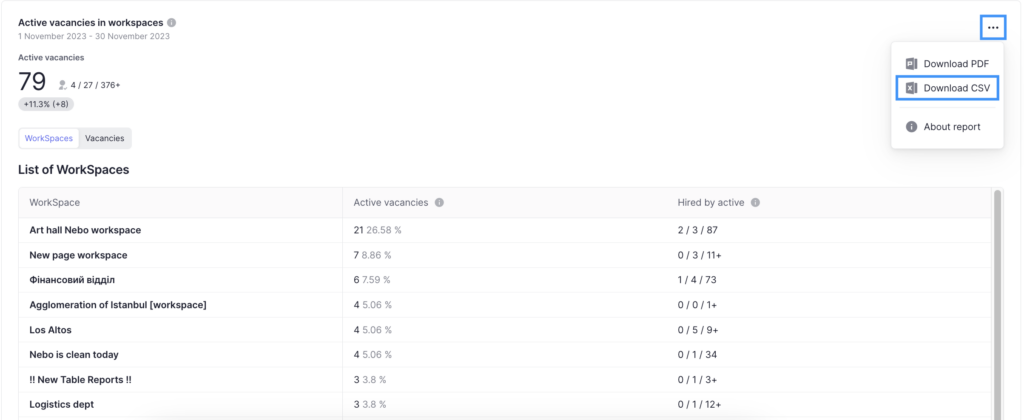
▶️ Extended ability to see duplicates in other companies
Users can now see duplicates in other companies they have access to when adding or editing a candidate
Read more about this here.
▶️ New candidate sources
At the request of users, we have added new candidate sources:
- VietnamWorks
- JobStreet
- NET Empregos
▶️ Ability to view the number of responses in the “Overview” tab of the form profile
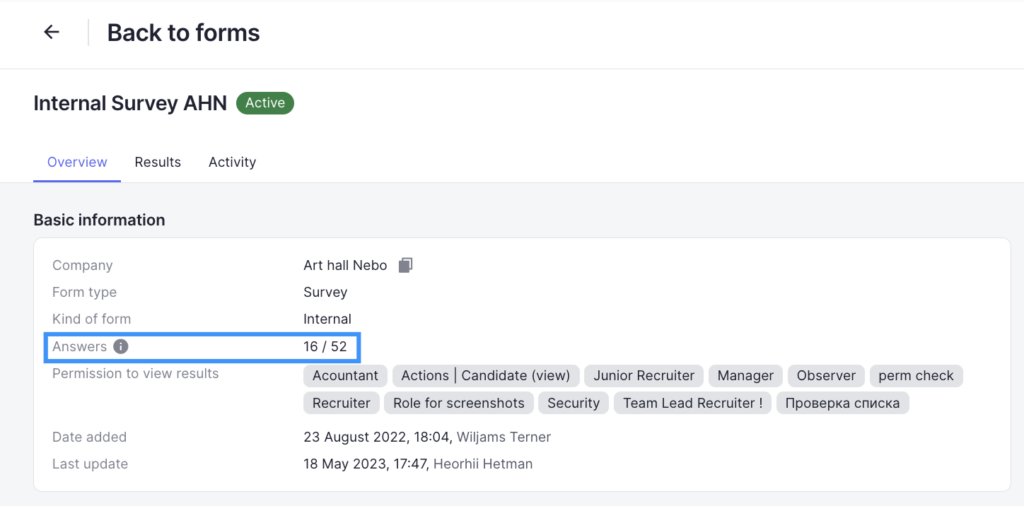
▶️ Improved filtering in reports
For reports based on candidates, a new filtering logic by role and user will be applied. Now, in addition to the condition that the selected user (or the user with the selected role) must be responsible for the candidate, a check has been added to see if there are any vacancies in which one of the managers or recruiters has the corresponding role or is the corresponding user.
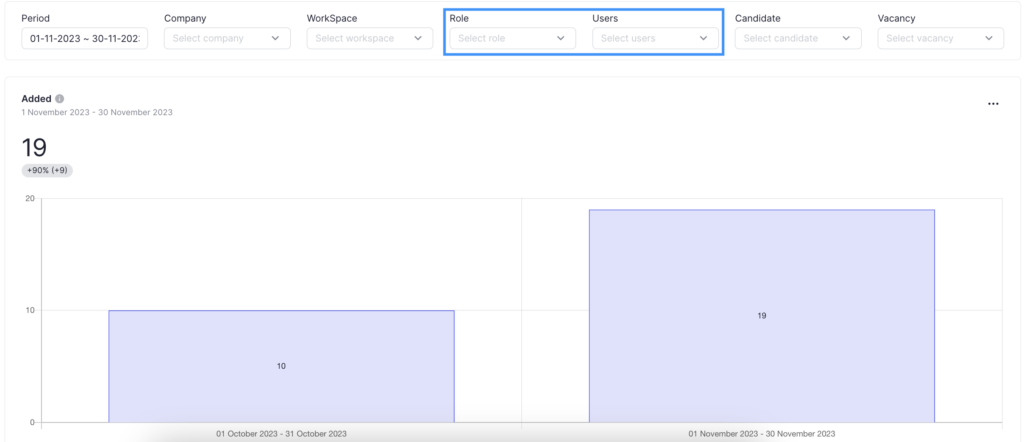
You can learn more about filters in reports here.
▶️ Improvements to the report “Average number of candidates for one vacancy”
In addition to the average number of candidates for one vacancy, the report will also display the average number of candidates per vacant position.
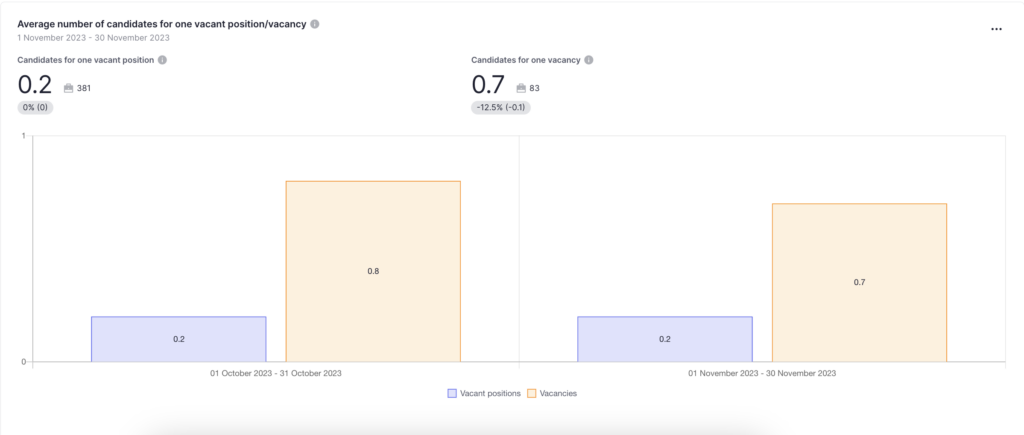
Read more about the update in this article of the user manual.
▶️ Filter by funnel in the list of hiring stage templates
You can filter the templates that are recruitment funnels to quickly find the templates you need and make changes to them
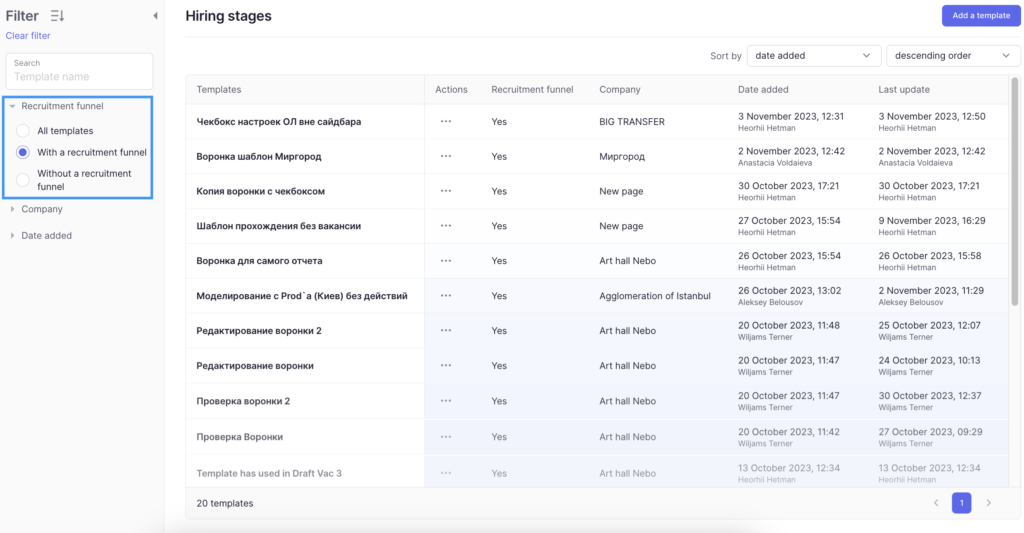
▶️ New activity for moving a vacancy from archived to active
This activity will allow you to track who activated a vacancy and when
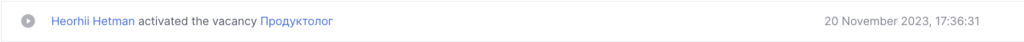
▶️ We’ve also worked on fixing some bugs and improving email notifications and content in the system.
We would be extremely grateful if you could share your opinion on the update in a short survey