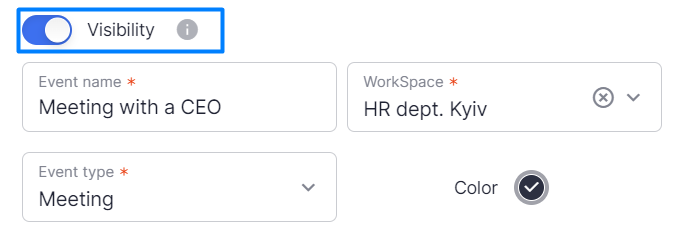To create a task click on the “Add a task” button and fill in all the fields marked with ”*” (as well as additional fields if necessary) with requested information.
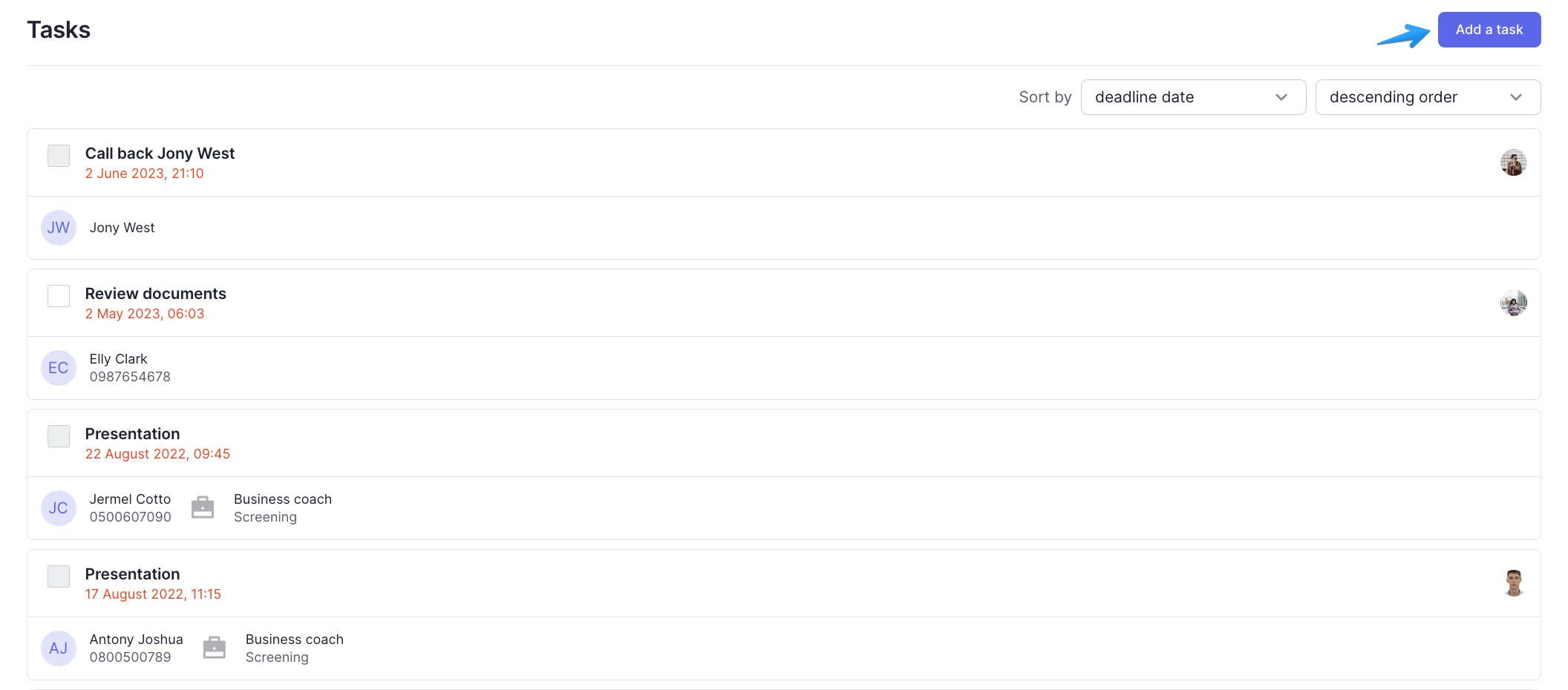
Please keep in mind: Some fields of the tasks created from a stage cannot be edited.
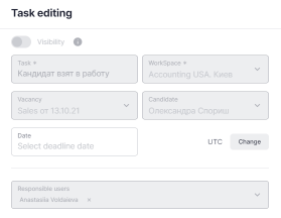
Visible tasks
Be default, all tasks are visible to all users of the WorkSpace, however, you can create a task only for yourself and invited users if use the toggle.