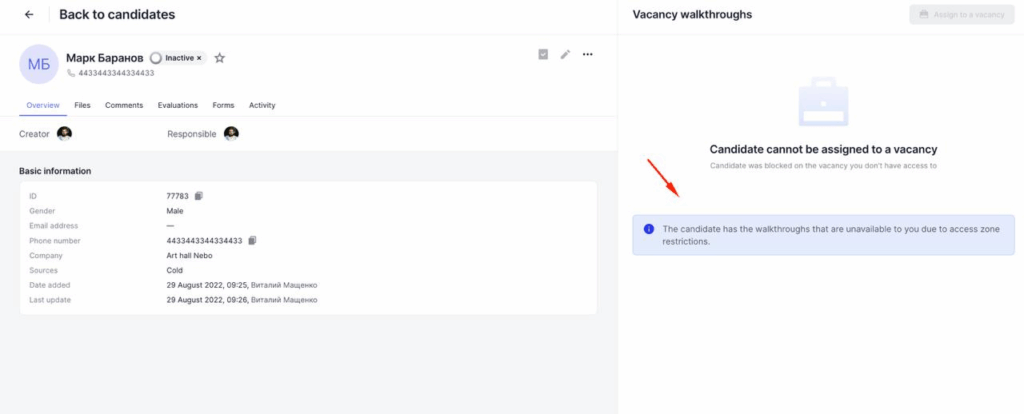▶️ New tag types
We’ve added new tag types “Team”, “Manager”, “General Manager” and “Director” that you can use for creating tags that will be used in vacancies.
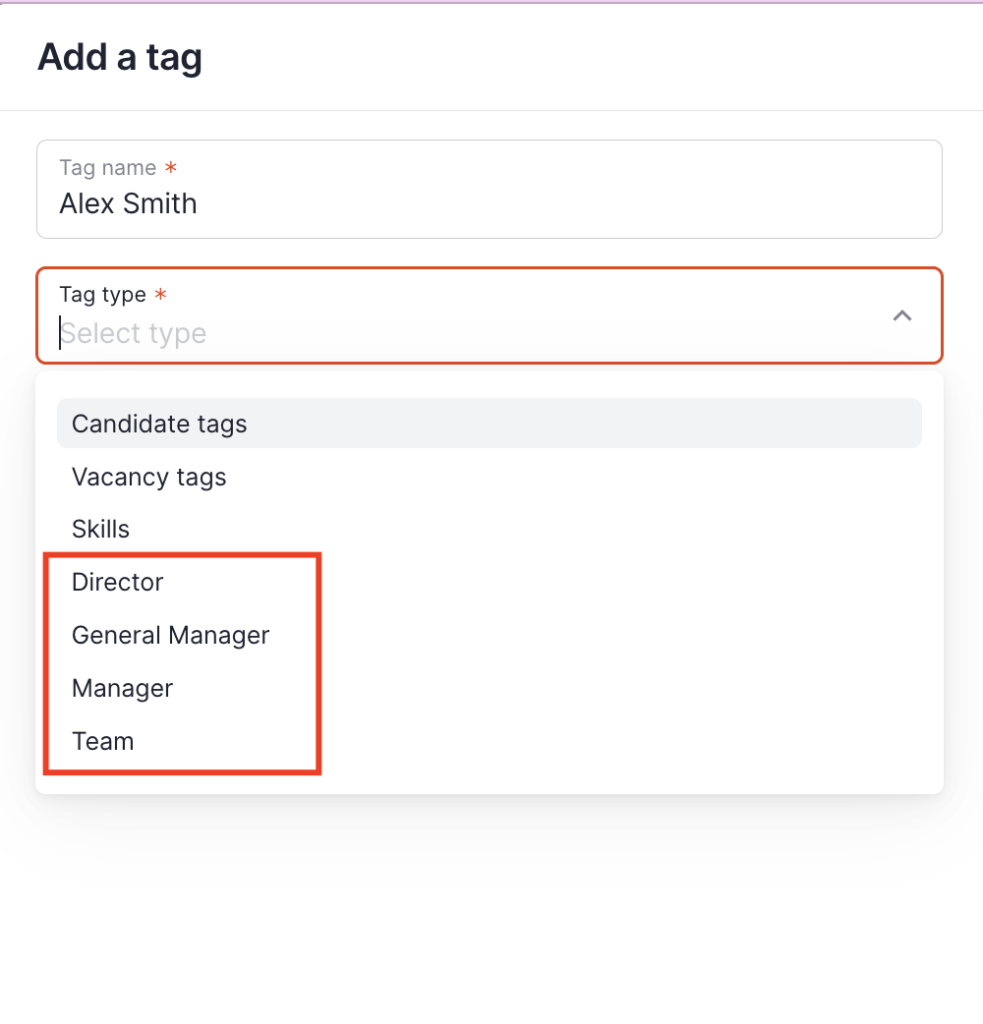
▶️ New section “Team and members” in Vacancies
The new section in the Add and Edit Vacancy forms allows you to add tags representing Director, General Manager, Manager, Team as well as provide the name of the team leader.
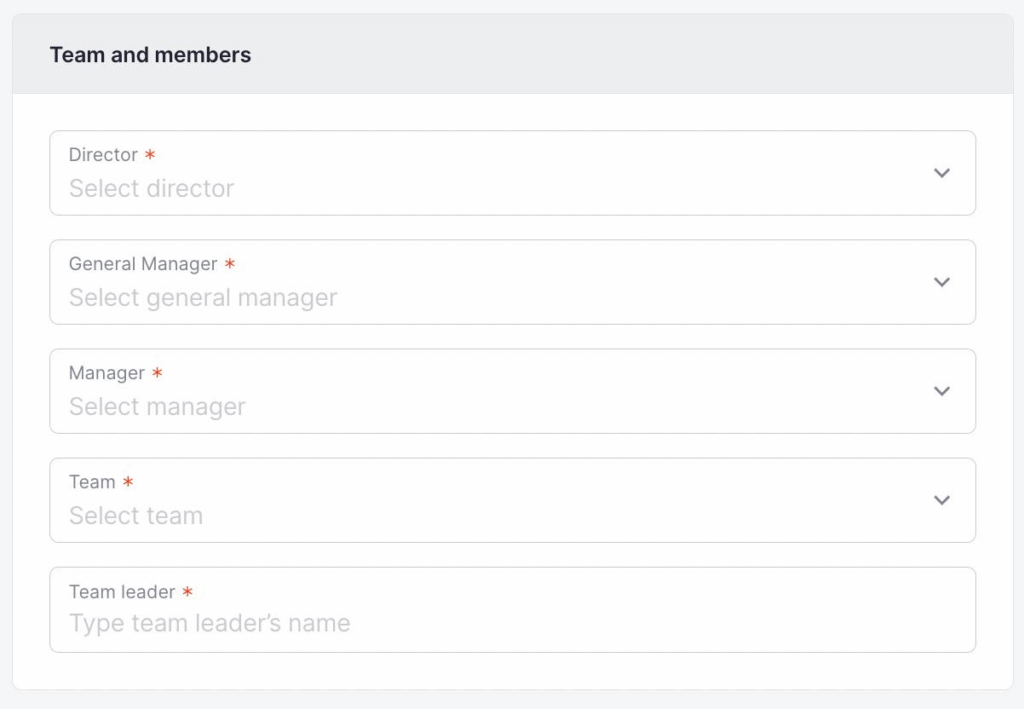
After adding new tags to your vacancy, you will be able to easily find using corresponding vacancy filters
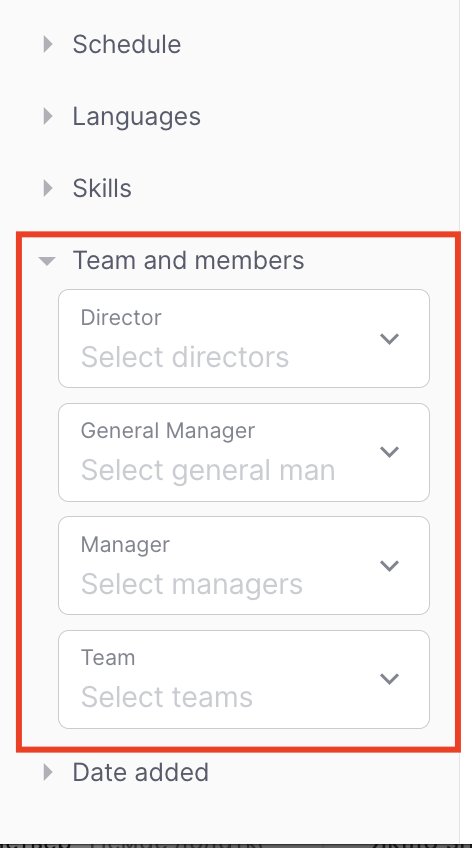
▶️ Removed “Without location” option in Requisitions
“Without location” switcher that was previously used for remote work positions was removed from requisitions. Now, it’s required to fill in the location of the office for the required position.
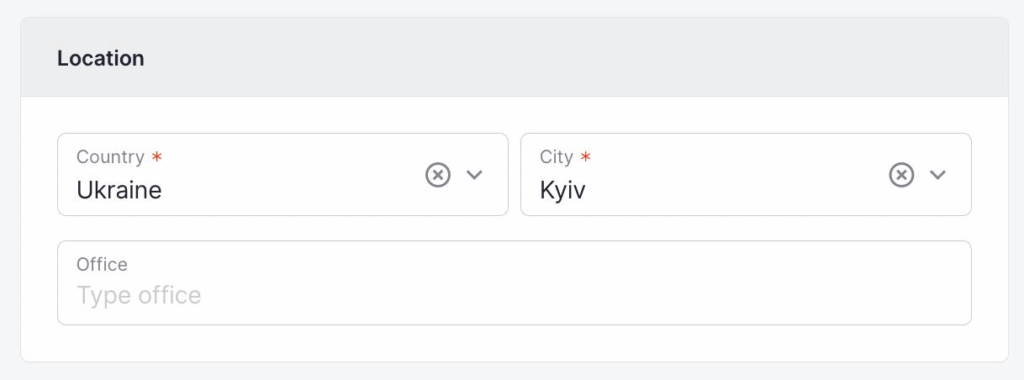
▶️ Deactivated users or users who don’t have access to the workspace will not be shown in existing entities
If users were deactivated or lost access to the workspace, they will no longer be shown in the user selects in vacancies, requisitions, events, and tasks that are already created.
In requisitions and vacancies, the user editing the entity or copying existing entity into a new one, will see the information block with the names of the users that lost access to this entity.
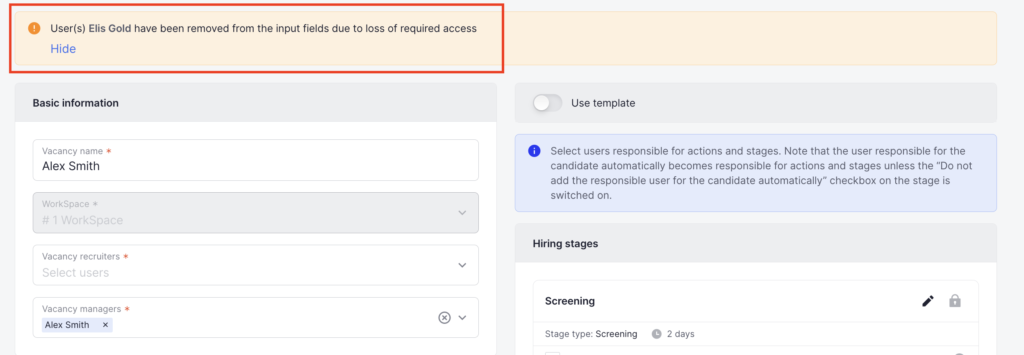
▶️ Added info block if candidate has walkthroughs in the workspaces unavailable to the user
A notification is now shown when a candidate has walkthroughs in the workspaces that are inaccessible to the current user so that you can understand why candidate may have In progress status but without visible walkthroughs.