The filter makes it easier and faster to find any relevant activities.
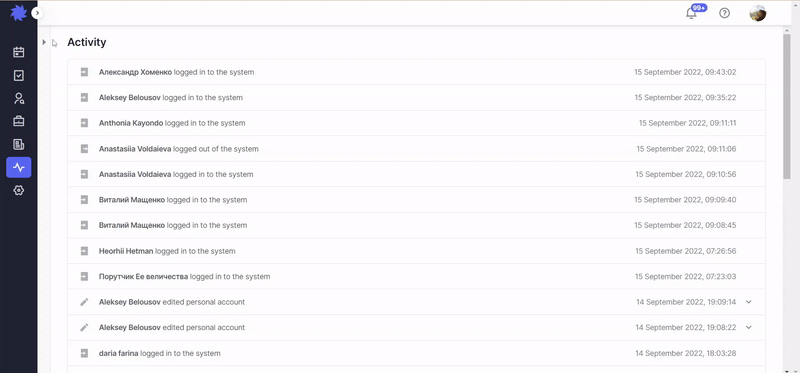
- Search – sort out by activity name (displays all activity related to the name entered by you)
- ID search – sort out by object ID (displays all activity related to the object with the ID entered by you. See How to find object ID?)
- Company – sort out by the companies you have access to (displays all activity related to the company you’ve selected)
- WorkSpace – sort out by the workspaces you have access to (displays all activity related to the workspace you’ve selected)
- Users – sort out by the users you have access to (displays all activity related to the user you’ve selected)
- Object – sort out by the object types: Vacancies, Requisitions, Candidates, Forms, etc. (displays all activity related to the object type you’ve selected)
- Action – sort out by the action types: Log in, Log out, Adding, Editing, Deleting (displays all activity related to the action type you’ve selected)
- Date added – sort out by the the date the activity was created or a specified date range.