Here you can view all candidates who require your action on the stage and navigate to their profiles for more information.
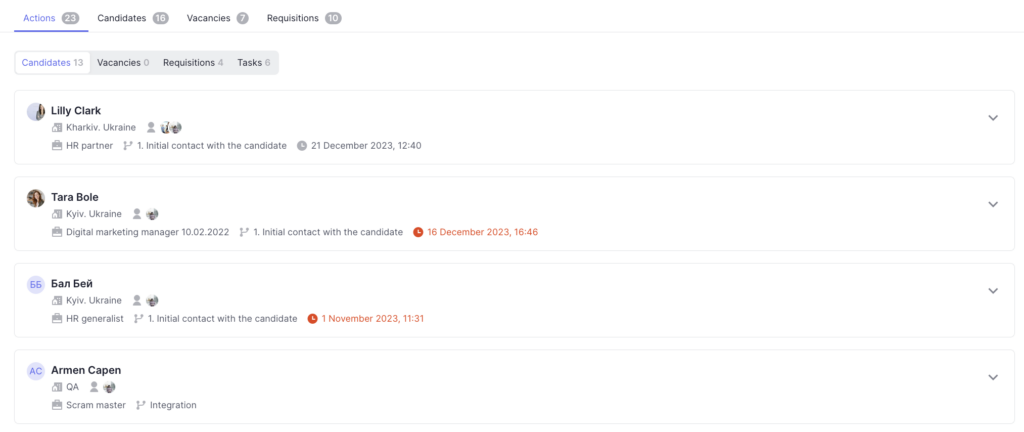
If you have been selected to be responsible for a particular stage or stage action and the candidates are currently on this stage, you will see them in the “Actions” tab.
By clicking the “Maximize” button you can view and perform actions on the stage the same way as in the candidate’s profile.
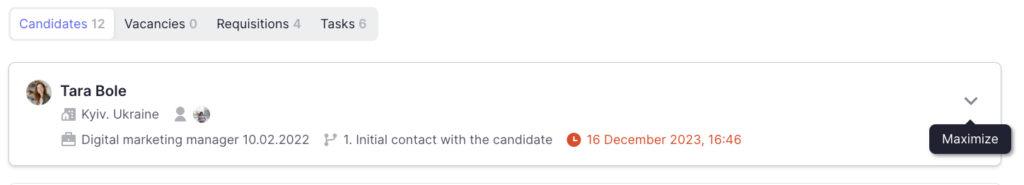
If candidates have more than one walkthrough that you have access to, they will be displayed twice in the context of each walkthrough.
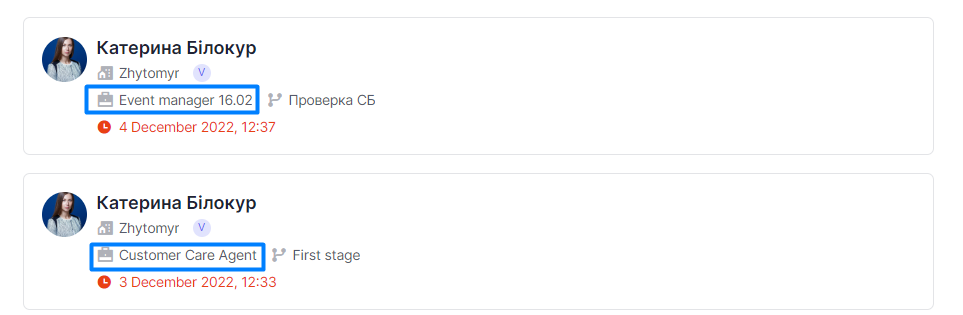
Candidate cards will disappear from this section as soon as the candidates are approved or rejected on your stage.
You might also be interested in this article: Responsible users for stages and actions.