In this tab, you will see all events scheduled for today in which you are either a creator or an invited user.
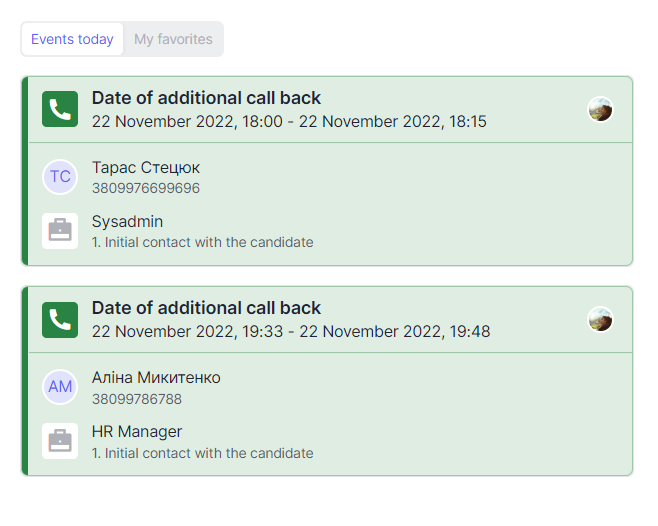
If an event has already passed, it won’t be displayed in the board but you can still view it in the Calendar or in the candidate’s profile.
If your event has been cancelled, it will be displayed in the board given that it hasn’t passed yet.
Events are displayed in the form of event cards which are similar to those shown in the walkthrough stages. You can click on the card to view detailed information about the event or edit it. The rules applied to the events in the stage also apply to the events displayed in the board.
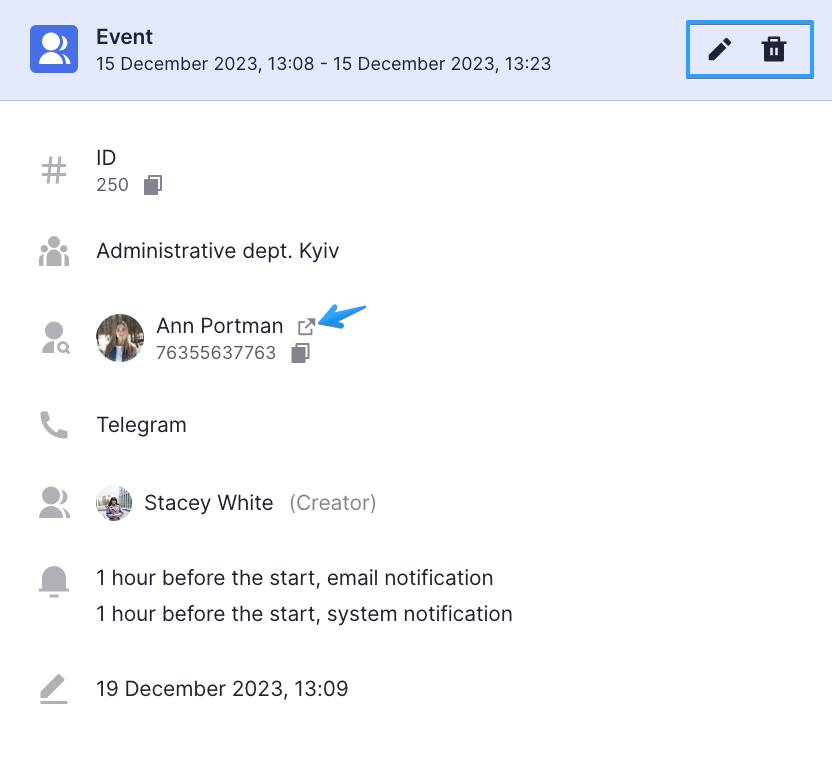
Event cards are sorted in order from the nearest event to the farthest one.
If you want to know, what you can do with the event on the stage, read this article.