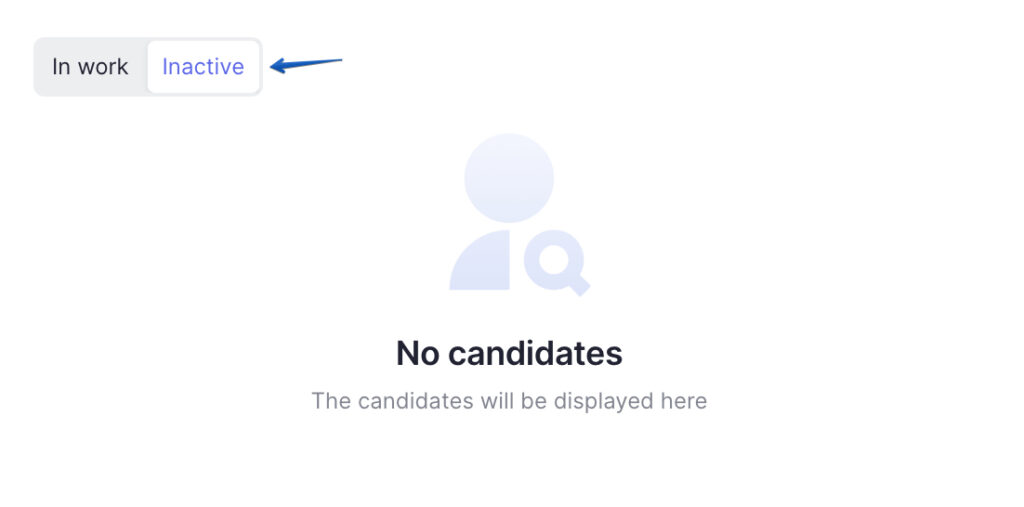The Vacancies tab will display the active vacancies that you are responsible for as a recruiter or manager.
Please note that you will see this tab if you have the appropriate access to view the list of vacancies, the vacancies themselves, as well as the list of candidates.
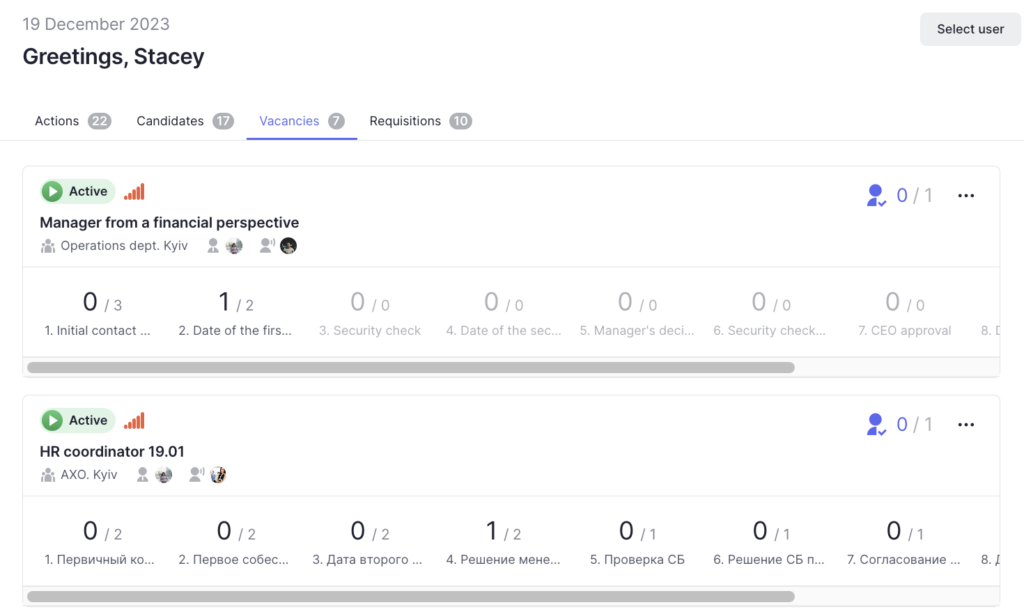
The vacancies are presented in the form of cards, where, in addition to basic information about the responsible users, priority, required number of employees, and deadline, you can also find out the number of candidates for this vacancy with a breakdown by stages.
You can also click on the three dots to open the context menu of actions with vacancies.
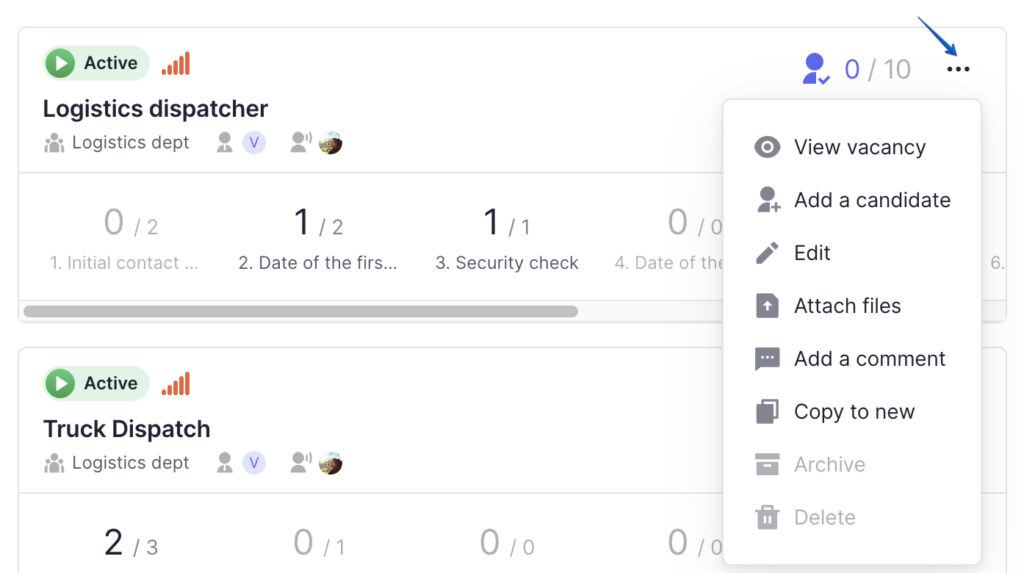
According to the example in the screenshot below, we can see that there is one candidate at the “First interview with the candidate” stage (number 1), and in total 2 candidates have already passed this stage (number 2)
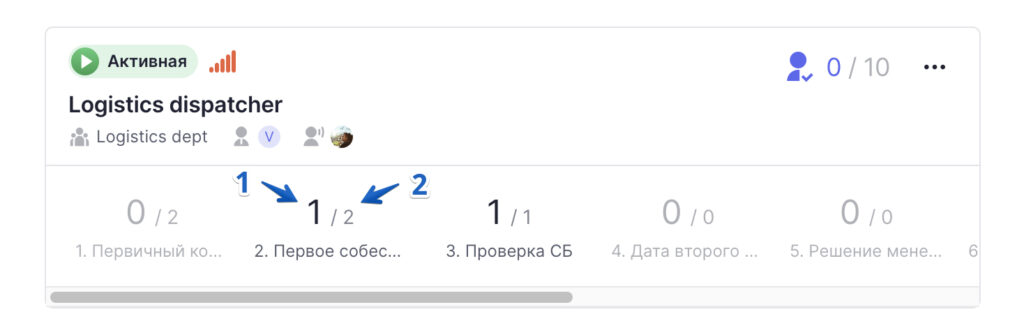
If there are active candidates at the stage now, the number of current candidates at the stage will be clickable. Clicking on it will open a sidebar with detailed information on the distribution of candidates in different statuses by stage.
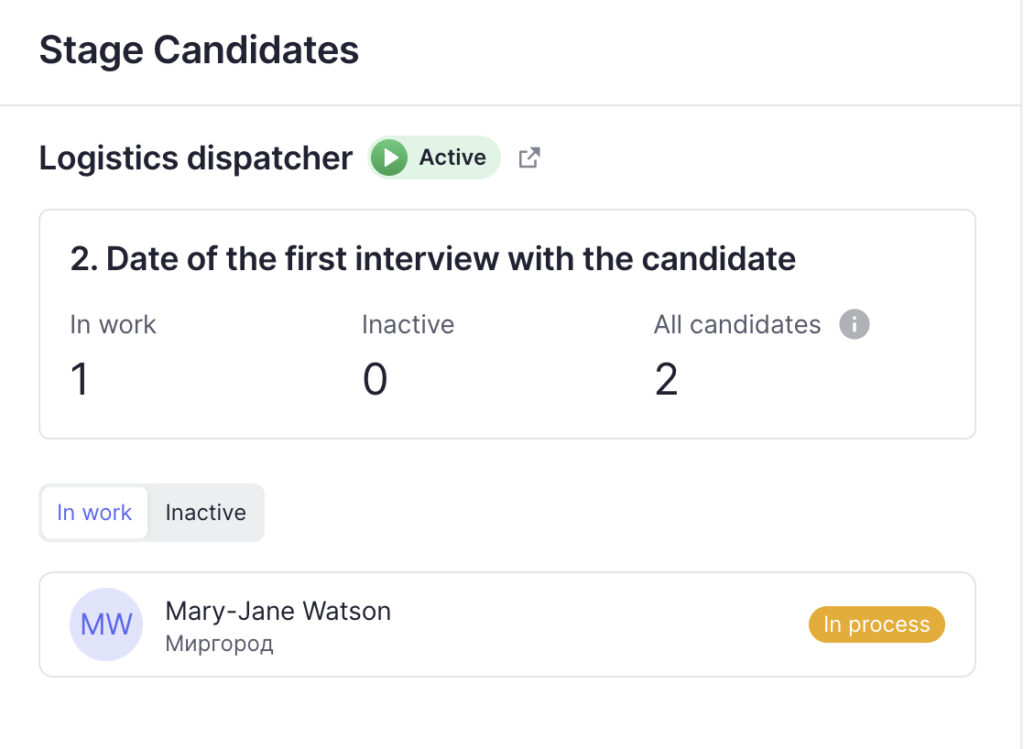
The information displayed in the “Candidates at the stage” sidebar:
- In work – number of active candidates that are currently in this stage;
- Inactive – number of inactive candidates that were either rejected or hired at this stage;
- All candidates – the total number of candidates in this stage, which includes candidates in work, inactive candidates that have been either rejected or hired in this stage, and candidates that have been approved from this stage to the next stage.
Below the window, you can see two sub-tabs – “Active” and “Inactive“, which display the list of candidates at this stage with their respective statuses.