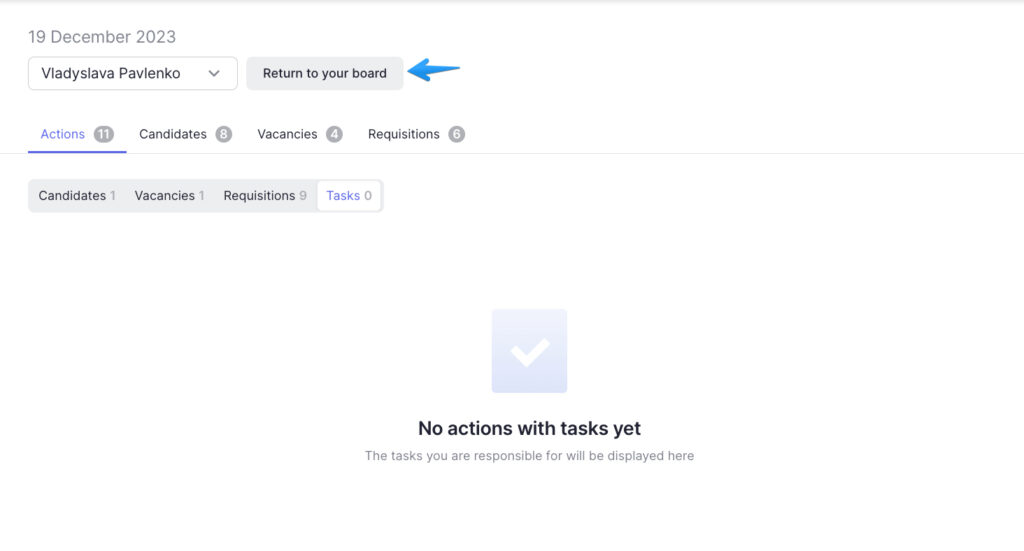If the ‘Users Boards‘ option is enabled in your settings, you can view not only your Board, but also the Boards of other users to whom you have access.
To do this, click the ‘Select user‘ button in the Board.
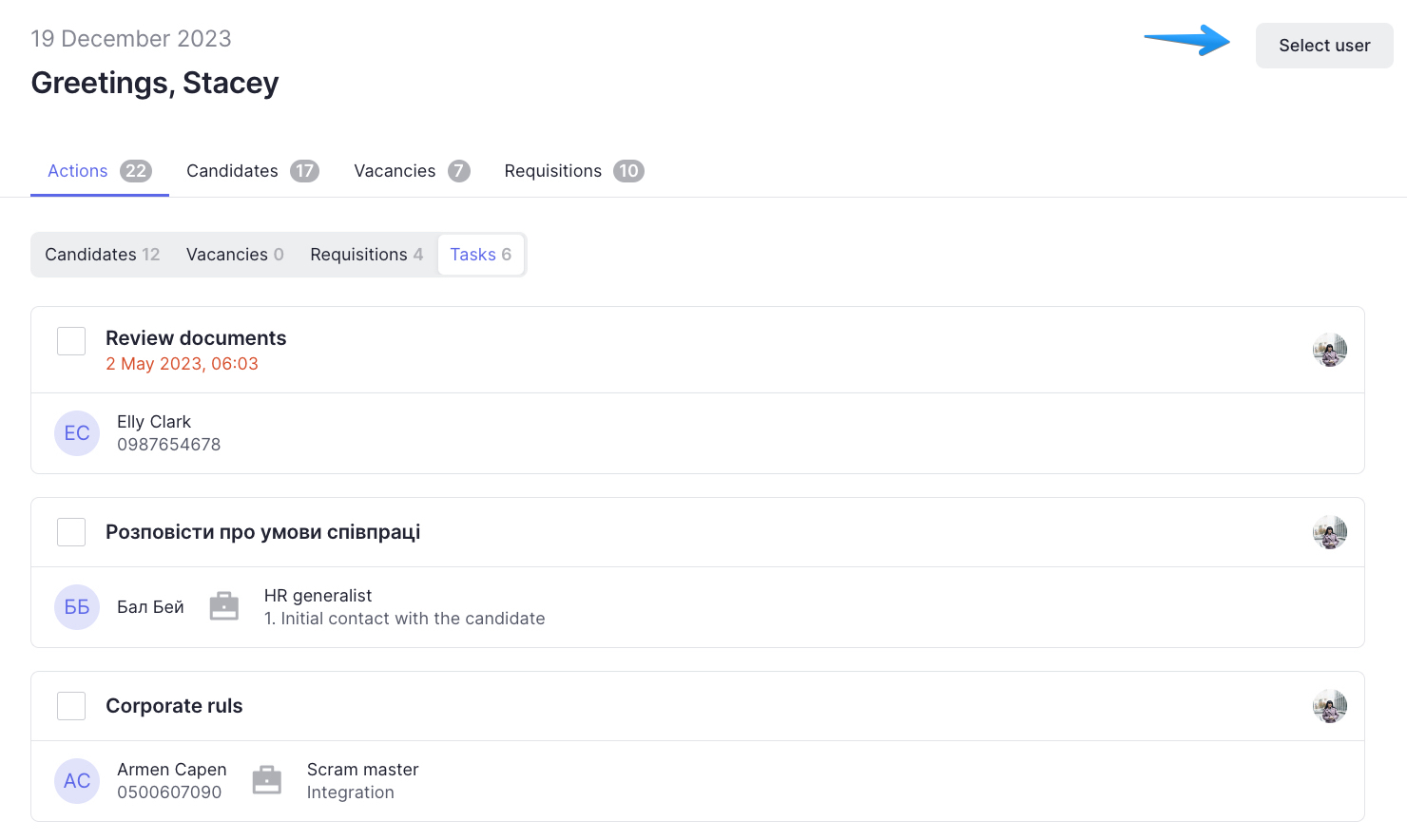
From the list, select the user whose Board you want to view.
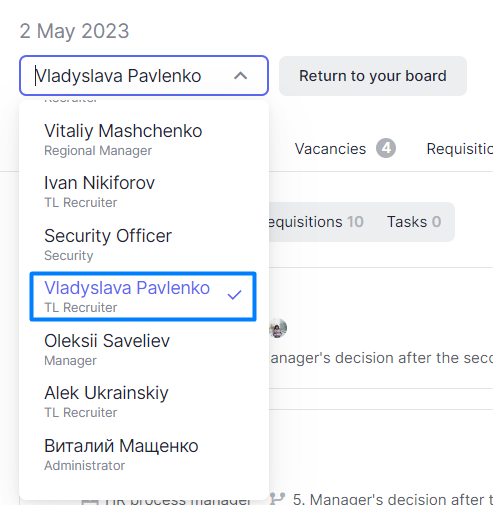
If you want to return to your Board, click on the “Return to your board” button.