If you are the creator of an event, you can delete or edit it by clicking on the corresponding icon in the event card:
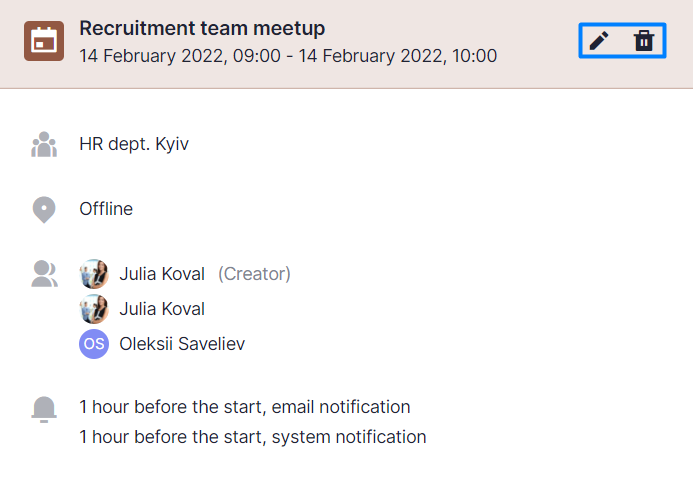
You can delete the event or change the event time if it’s a current stage. If the stage has already passed, you can only cancel the event.
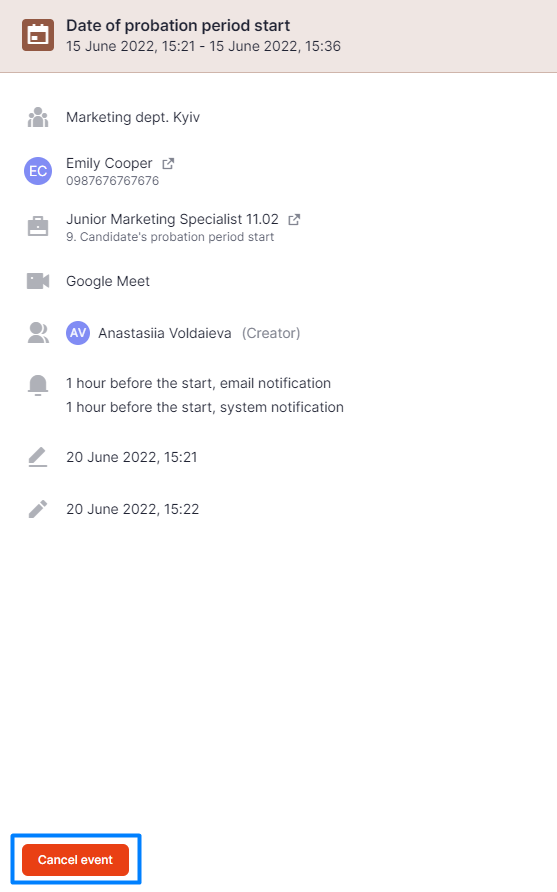
To cancel the event, click on the event card in one of the previous stages and then click on the Cancel event button at the bottom of the card. After confirming the action, the event will be considered canceled and displayed in a grey card with the strikethrough title.
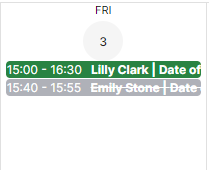
Check more about what you can do with the actions in the stage in one of the recent updates here.