If you click on the three dots in the “Actions” column you will see the drop-down list with available actions. Blocked actions are marked with light gray.
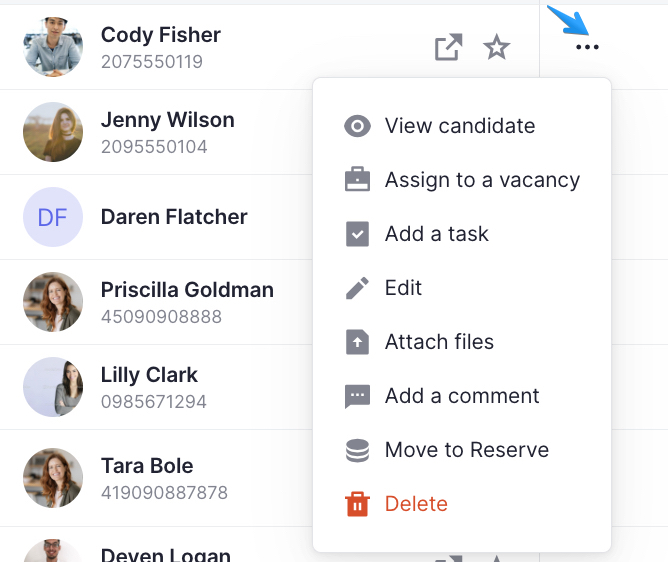
- View candidate – select this option to see all available information about the candidate in the candidate’s profile;
- Add a task – select this option to add a task with this candidate;
- Edit – select this option if you need to edit the candidate’s contact and additional information;
- Assign to vacancy – allows for assigning a candidate with a “New”, “Inactive” (but not Hired), or “In work” status to an open vacancy (See Candidate’s statuses). Please keep in mind that a candidate with the “In work” status can be assigned to a vacancy by a responsible user only;
- Attach files – allows for attaching files such as resumes, cover letters, documents, etc. to the candidate’s profile;
- Add a comment – allows for adding a comment in the candidate’s profile;
- Move to Reserve – allows for moving a candidate with a “New” status into the reserve;
- Delete – allows for deleting a candidate with a “New” status.