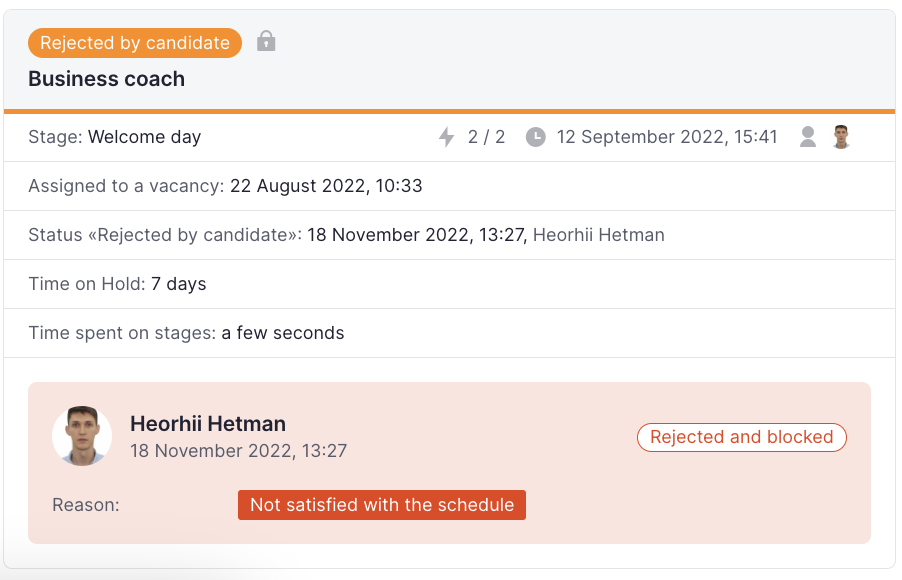The Security Officers can block a candidate during a rejection at their stage. Candidates who have been blocked cannot be edited.
Once the candidate is blocked, his/ her walkthrough the vacancy is completely blocked, but the user with the Administrator role can renew the walkthrough if required.
If the blocked candidate had other active walkthroughs, you will only be able to reject them on all other vacancies, the other buttons (Next stage, Hold, Reserve, No Answer) will not be available. To do this, select the rejection reason “Candidate was blocked on another vacancy”.
You can recognize such candidates by the crossmark near the candidate’s status
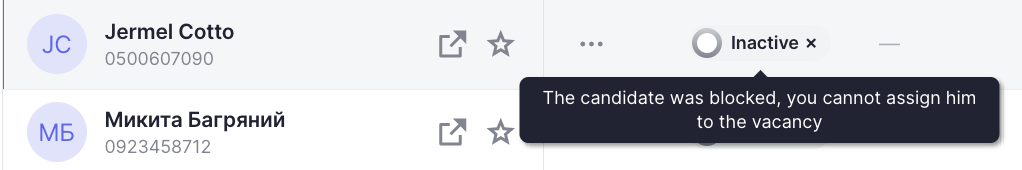
The vacancy card of a blocked candidate looks like this: