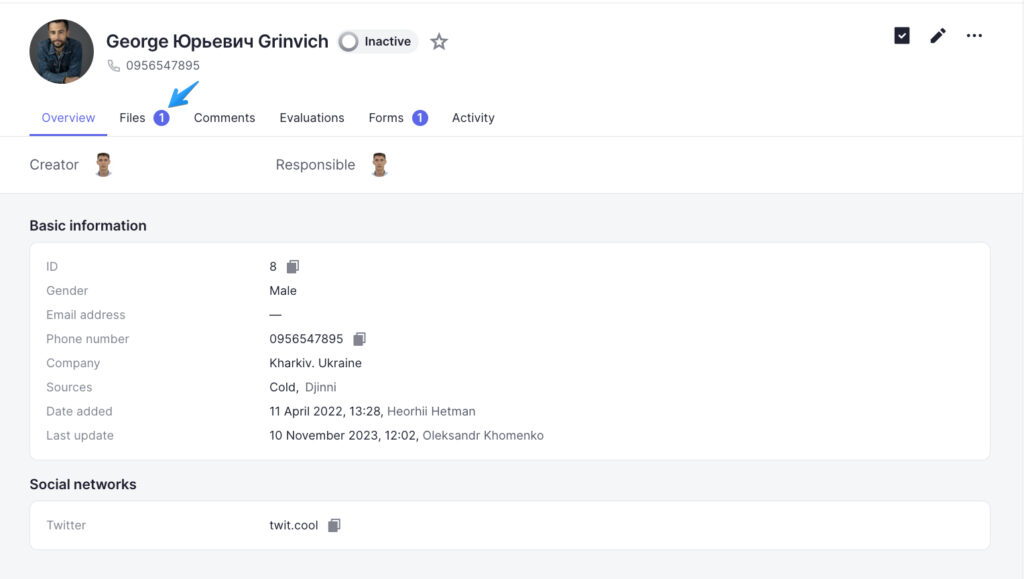The system allows for viewing and downloading files already attached to the candidate’s profile. You’ll need to use the Files tab in the candidate’s profile.
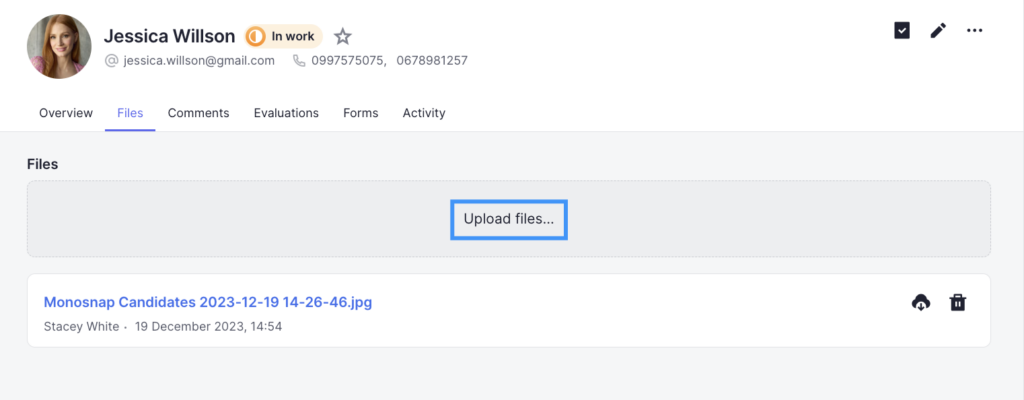
If you want to delete a file you have uploaded click on the icon next to the name of the file.
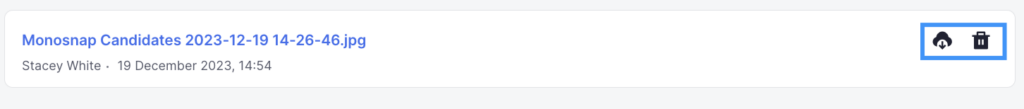
You can upload different files using one of the following formats:
- doc
- docx
- odt
- jpg
- jpeg
In case your file’s format is not listed above you can use an online file converter.
In addition, you can download files onto your device by clicking on the icon next to the name of the file. Files with pdf, jpg, and jpeg formats will be opened in a new tab of the browser, while Doc, docx, and odt files will be first converted into PDF and then opened in a new tab of the browser as well.
If a new file has been added to the candidate’s profile, you will see “1(2,3…)” blue icon near the tab name.