Why do notifications come not at the time that was specified in the event?
Most likely your profile has the wrong time zone selected on your PC. To check this, go to “Settings” – “Profile“, click on the icon (“Edit“), and in the new pop-up window click on the tab “Region“. In the field “Time zone” select the necessary time zone.
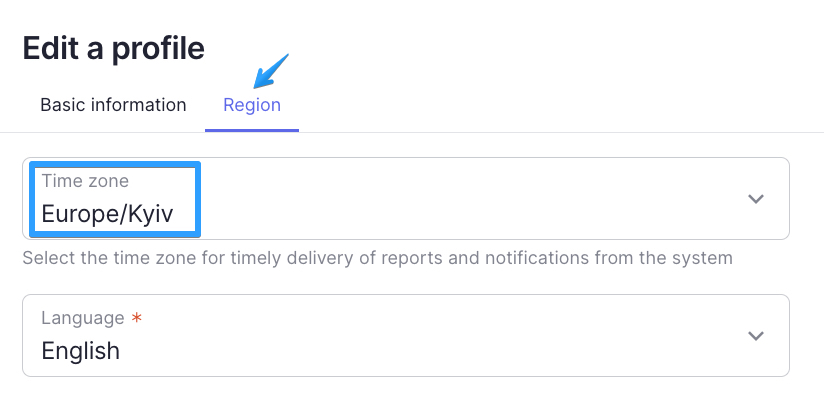
I can’t create an event, what am I doing wrong?
If you selected a meeting room, you should pay attention to the corresponding field, perhaps the meeting room is already occupied for the time slots you’ve chosen:
Besides, if you create an event from a stage, note that some fields in the event are already exported from the candidate and vacancy information, that’s why they are blocked and cannot be edited:
How do I create an event just for myself or for my team?
By default, all events that you create in the calendar are visible to all users in your workspace. If you want to create an event that is visible only to you and the users you want to invite to the event, use the “Visibility” toggle at the top of the event creation window. Then, the event you created will only be visible to you and the users you invite. There is also an icon next to it with a hint for this toggle.