HedgeHog team continues to expand the Board functionality and this time we create powerful opportunities for better efficiency.
Make the most of your Board:
👉 Review the candidates for which you need to take action
In the “Actions” tab, “Candidates” section, you will see a list of candidates for which you need to perform certain actions in stages.
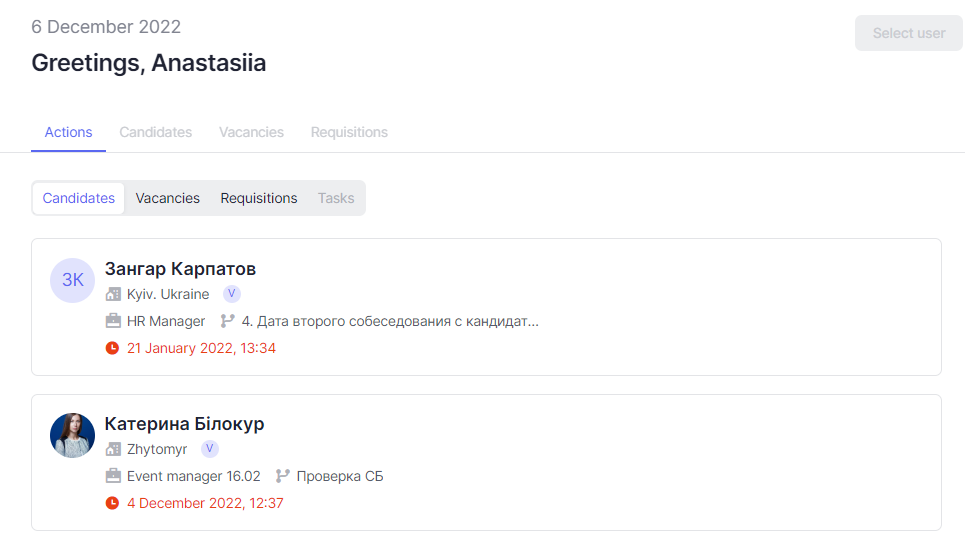
This will make the work much easier for everyone involved in hiring, since now you don’t have to worry about missing notifications regarding your candidates.
In the future, it will also be possible to perform actions on candidates directly in the Board!
Read more about this section in the article Actions – Candidates.
👉 Don’t waste time on routine actions
We understand how time-consuming it is when you have to select responsible users for stages and actions every single time. We heeded the wishes of our beloved users and made the fields with responsible users optional.
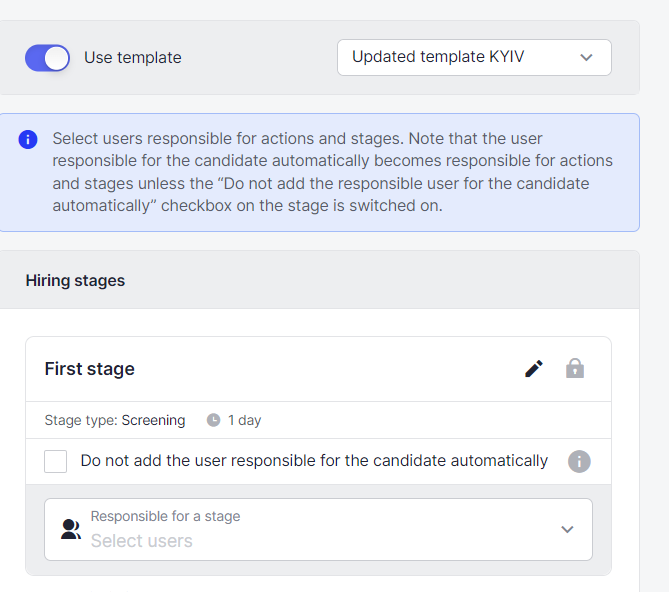
Now, the user responsible for the candidate will automatically become responsible for all stages and actions, along with other users selected as responsible for particular stages.
To learn more about how this functionality has changed, we recommend reading this article.
👉 Decide on requisitions or take them to work
In the “Actions” tab, ‘Requisitions’ section, you will see the requisitions in which you are responsible for the negotiation, as well as the requisitions that need to be taken to work if you are a recruiter in the respective workspaces.
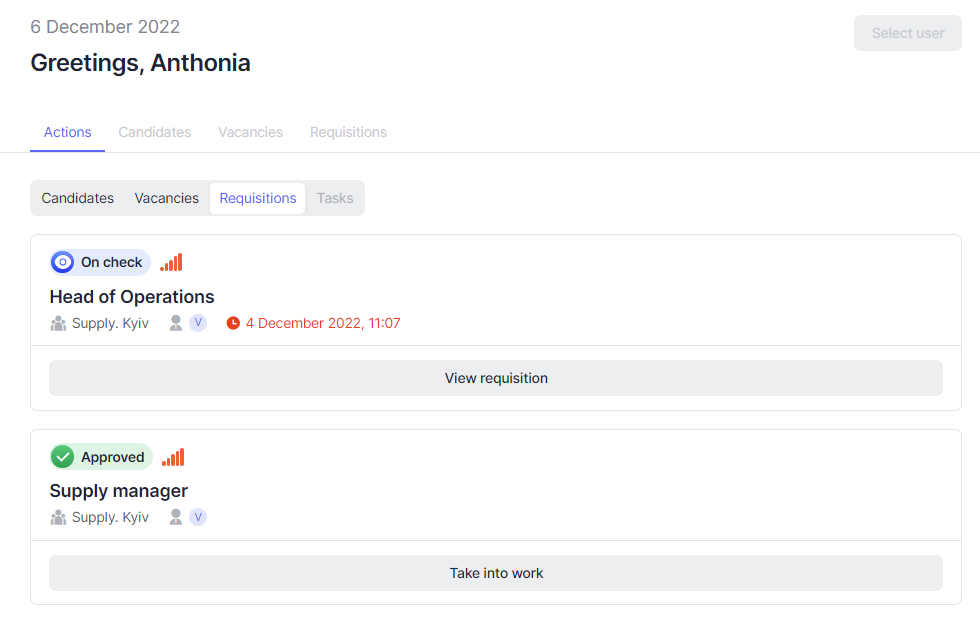
With this feature, the time to approve requisitions and create vacancies will be significantly reduced.
Read more about the actions with requisitions in the article.
👉 Get access to your “Favorite” objects
The “Favorite” tab will display all objects such as candidates, vacancies, and requisitions that you have added to the “Favorite”.
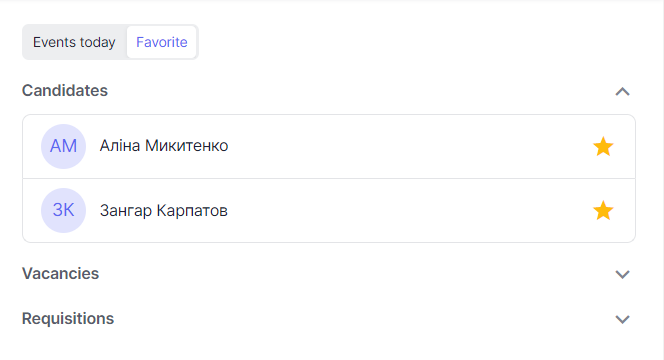
If you have a candidate or vacancy that you would like to keep track of, then this feature is definitely for you.
You don’t need to create separate bookmarks in your browser or in your messengers – just add the objects of interest to “Favorite” and you’ll always see them in your Board. Also, you can easily remove them from view as soon as you no longer need these objects.
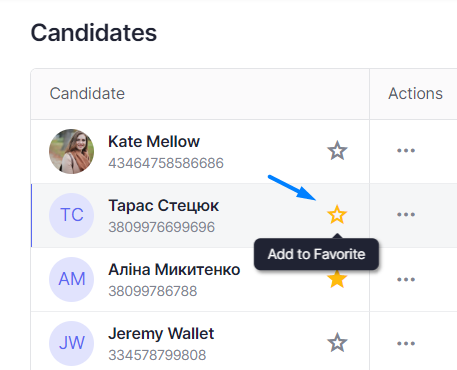
Read more about the “Favorite” tab in this article.
Plans for the next releases
In the next releases, you will be able to perform actions with candidates in the Board and more. Read our next release notes to stay up to date with the product updates 😉
If you found a bug in the system, contact the technical support team via support@hedgehog-system.com