Hello, team! Have you missed us? We came back with a fresh portion of updates for you 📚
New opportunities 👋
Track all your activities around the system
Activity block is our biggest update since the forms were introduced! This new brand feature can help you monitor all your activities during the day and quickly find any discrepancies in the information about candidates, vacancies, or requisitions.
You’ll get access to the separate block called Activity where you can observe all the activities around the system depending on your access. For example, if you are a recruiter from New York, you’ll see everything about New York workspaces and users. It’s quite simple to filter the activities by their name, object ID (Don’t know about IDs yet? Check out how to find an ID of an object here), time, etc.
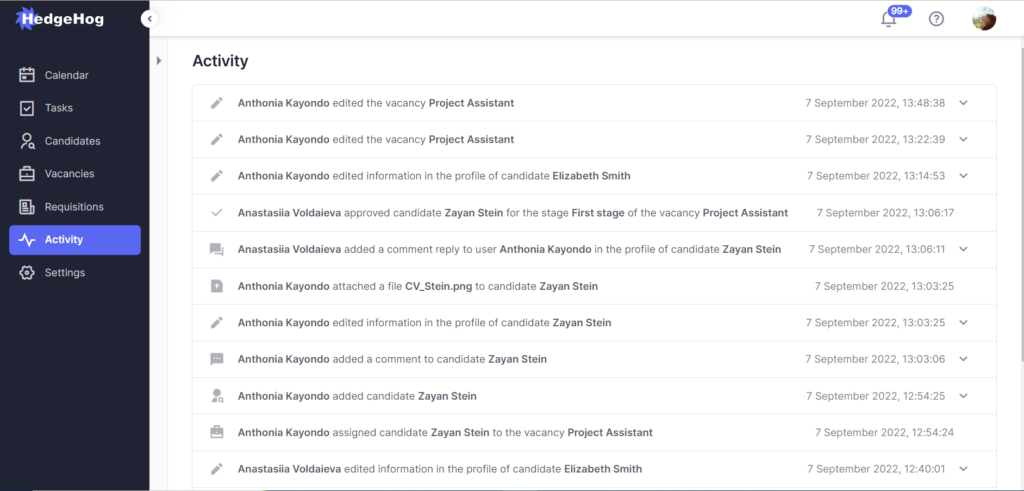
However, if you are more interested in what’s happened exactly with your candidates or vacancies at a certain period, you can have a glance at the Activities tab in the profile of a candidate or vacancy. All you may want to know: who, when, and what, – will be displayed in this tab 🔎
You can even check what exactly has been changed! The red line indicates the previous state of an object and the green line shows what it was changed to.
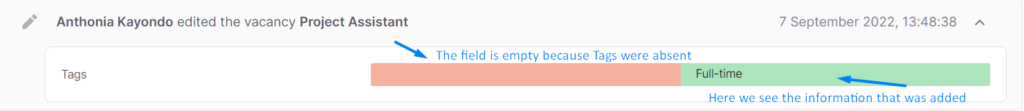
Sounds complicated? Take a look at our article on Activity in the HedgeHog manual to find more!
Improvements 🌟
New job sources for a wider country coverage
Considering the growing need for new job sources, we decided to add those most widely used by you to the system.
Apart from the job sources on the screenshot above, the following sources have also been added:
- Company website
- Targeted advertising
- Computrabajo
All responsible users will be displayed in a tooltip on hover
Have you always wanted to know who are these ‘+1’ or ‘+3’ responsible users for a form, vacancy, or action on the stage?
It won’t be a problem anymore because you will see the names of all responsible users in a small tooltip that can be opened on hover.
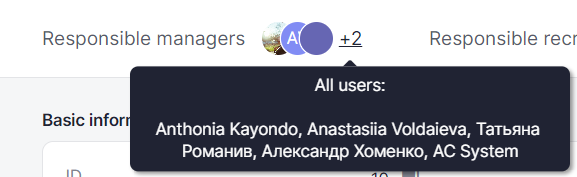
Copy data with a single click
If you need to copy the name, phone number, or email address of a candidate, you can do it in just one move.
Click on the candidate’s name to copy it or on the Copy icon next to the most essential fields like ID, email, or phone number. The data will be copied immediately – no more extra actions!
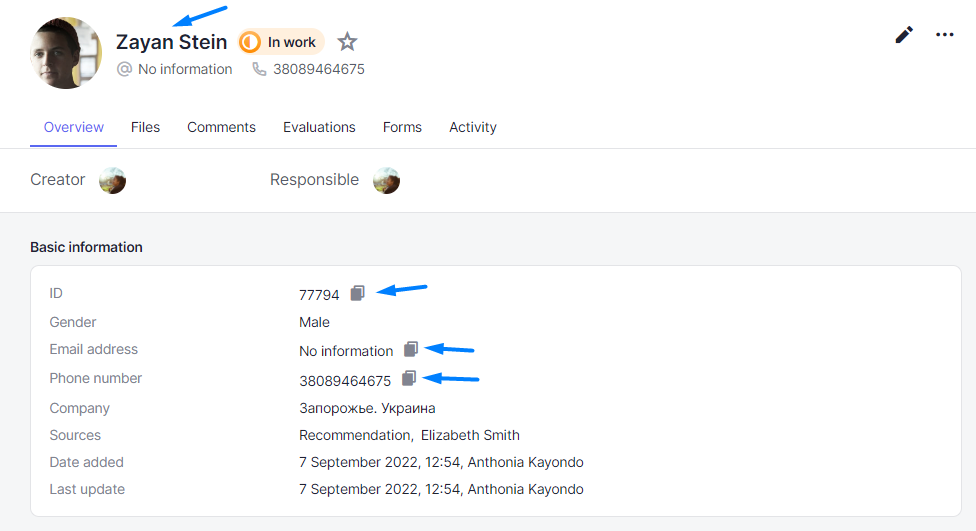
Updated educational videos to cover all new features
We have finally recorded new demos of the system that include all the latest features like forms and comment replies. The videos are available both for recruiters and hiring managers. Share one of these videos with your new colleagues so that they can dive into the system really fast!
Improved adding requisitions to the Favorite
Earlier you could only add a requisition to your Favorite or remove it from there only in the full list of requisitions. Now you can also do it from the internal requisition profile, just like in the vacancy or candidate profiles.
Vacancy tags will be displayed in the Main information block
Vacancy tags have been moved from the Additionally block to the Main information to let you scan quickly through the main requirements of the vacancy.
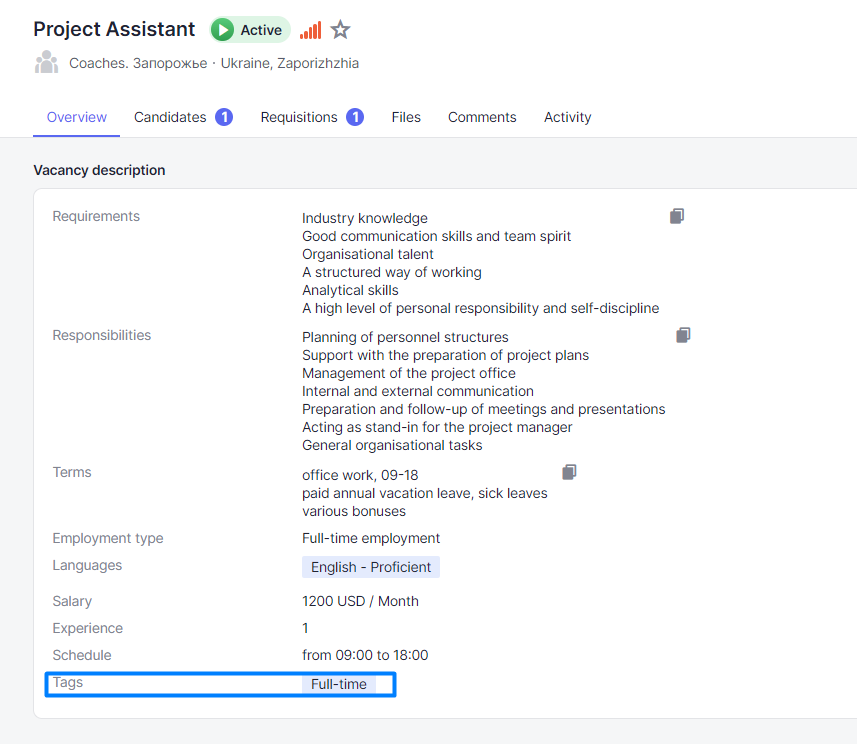
Improved candidate statuses view
We changed the colors of the Reserve and Inactive statuses and improved the view of all the statuses for a more intuitive recognition and search.
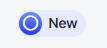
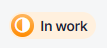
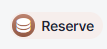
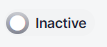
Apart from that, we swapped the colors of the Reserve and No answer walkthrough statuses to avoid confusion.
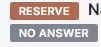
Page redirects became more precise
The system will redirect you to the page that most likely fits your needs. We hope it’ll make your experience more enjoyable.
Fewer restrictions on symbols in the Letters / Letters and numbers validation types
Earlier your candidates couldn’t complete the form because the system didn’t allow them to type extra symbols in certain questions that had the Letters or Letters and numbers validation.
From now on, your candidates will be able to type such symbols as backspaces, apostrophes, single quotes, or hyphens if you select the Letters or Letters and numbers validation option when creating a form.
Bettered notifications and tooltips around the system
This time, we’ve worked tightly on improving various tooltips, headings, notifications content and links to make them more intuitive and simple for your understanding. Don’t hesitate to check the difference 😉
Bug fixes 🔧
Closed vacancies will not be displayed when you add a candidate to the system
In one of the previous updates, we presented a feature that allowed users to add candidates only to the open vacancies.
However, some of our users have noticed that the closed vacancies still appeared in the vacancy select when they were adding a candidate to the system for the first time.
This flaw has been fixed and now the function works at its full capacity!
Fixed a bug with the requisition attached to the vacancy
Our users have noticed a rare bug with the approved requisition that didn’t change its status after being attached to the vacancy. We found the root of the problem and fixed it.
Should you find any bugs in the system, don’t hesitate to contact our technical support team at support@hedgehog-system.com