Welcome back to the newest edition of HedgeHog’s product updates. This release contains several valuable improvements to the system interface and usability.
You can also watch our video review of this release update:
Improvements 🌟
Instant access to walkthrough status details
You can hover over the candidate’s walkthrough status in the candidate list to get more information about the status update time. For example, if you put your candidates on Hold, you can see when you did it without going straight to their profiles.
See where you missed without any additional effort
You try to add a candidate or vacancy but the “Add” button doesn’t react. After much thought, you realize that you forgot to fill in one of the mandatory fields or filled it incorrectly! Sounds familiar to you?
Don’t worry, from now on the system will automatically move you to the place with an error when you try to add an object. It will save you time and boost your performance.
Improved candidate blocking functionality
We made two upgrades here:
- Candidates can be restored after blocking – The improvement is made primarily for the Security role which may restore the candidate’s walkthrough after blocking it.
- Actions in the active walkthrough of the blocked candidate will be disabled – All buttons except for “Reject” will be disabled.
Read our article about blocking a candidate to understand these changes better.
Display of additional information about the walkthrough stage
When you create or edit a stage, you can write some important information about it in the special field however before the update you couldn’t see this information almost anywhere in the system.
Now, if additional information about the stage is added, you will see it in the candidate’s walkthrough and in the hiring funnel in the vacancy profile.
Added new candidate source
On request from our users, we have added a new candidate source – WhatsApp Groups.
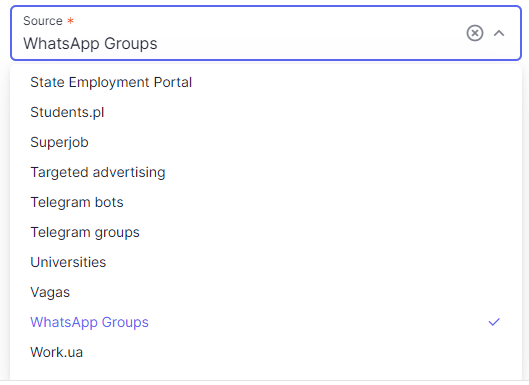
Easy access to the Identification Numbers (IDs) of events and tasks
In Release #5, we introduced quick access to the IDs of candidates, requisitions, vacancies, and some other objects. Now it’s time for the tasks and events. Check their IDs in the event or task card respectively.
Learn more about object IDs and how to use them here.
No more chances for duplicates to slip in
Earlier if you double-clicked the “Add” button, you could end up having two or more duplicate objects created.
We made sure users can’t double-click the button and thus create duplicate objects or stumble upon technical errors.
The enhanced visual part of the interface
HedgeHog got a fresh and stylish look thanks to the new update. We have improved some icons, statuses, and other UI components for a more eye-pleasing design.
Bug fixes 🔧
Removed limitations in task deadline date picker
You can select any time for the deadline of your task, not just from 9 am to 9 pm.
Fixed a bug with the time limit icon that didn’t change its color after the end of the deadline
Fixed bugs with notifications and interface texts
Should you find any bugs in the system, don’t hesitate to contact our technical support team at support@hedgehog-system.com