Spring brings new updates to the system 🌸 Don’t hesitate to check out what we have prepared for you this time 👇
▶️ Suggested vacancies in the candidate profile
If your candidate is New, you will be able to view a list of vacancies for which you can assign the candidate. This feature will help recruiters decide which open positions to consider specifically for each candidate.
Vacancies will be displayed in such a way that those at the top of the list will be the ones:
- in which the skills most closely match the candidate’s skills;
- that have higher priority.
💡 Note that you will see only those vacancies that you are responsible for as a recruiter or manager.
▶️ Description for each role setting
Update for those who have access to view role profiles – role settings will now have a detailed description so that you know what each user with the designated role can or cannot do in the system and adjust these settings accordingly.
▶️ New notifications for better monitoring
We have added new notifications to the system and email about actions taken with your candidates. For example, you will receive a notification when your candidate is deleted, moved to Reserve / Hold / No answer, or Hired by another user.
Also, you will receive notifications when the last required action has been completed at the stage for which you are responsible.
In addition, we have added notifications about archived vacancies and scheduling events for your candidate.
Regarding requisition notifications, those responsible for approving the requisition will receive a notification if another user in the approval chain approves or rejects the requisition.
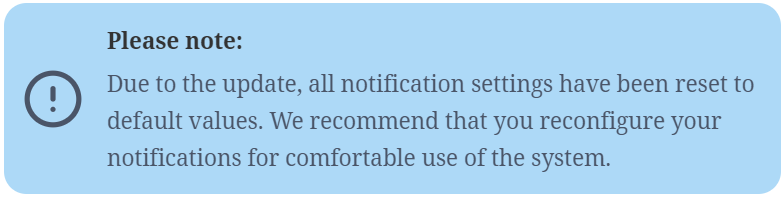
▶️ Displaying comments right in your mail notifications
We will display comments and comment replies right in the letter’s body so that you can save your time for other tasks
▶️ More informative notification settings page
We have redesigned the notification page in the Settings, adding descriptions for each notification.
Now each notification is accompanied by a description that will help you better understand what each notification is responsible for and configure them to receive only the most important ones in your email and system.
▶️ Displaying duplicates based on email matching
In addition to checking duplicates based on phone numbers, we have added a check for duplicates based on email addresses.
If the name, email, and company already exist in the system, duplicates will be displayed and it will not be possible to add a new record.
If only the email address and company match, the system will show possible duplicates without blocking the “Add” button.
▶️ New role setting for the access to approve requisitions
We have added a new role setting that allows users to be selected as responsible for approving and rejecting requisitions.
This update allows for a more precise configuration of user access rights and determines which roles will be able to negotiate requisitions.
But that’s not all! We have also made the following changes 👇🏻
▶️ Simplified adding candidates to the system
It is not necessary to specify the candidate’s phone number to add them to the system. Just type the candidate’s name and surname, select company and source – and that’s all, mission complete 😎
💡 Please note that according to company rules, once you find out the candidate’s phone number, it needs to be added to their profiles in any case.
▶️ Worked on solving the issue with email notifications
Thanks to our users, we discovered that some notifications from Google’s email service were being blocked and not reaching their intended recipients.
To avoid such blocking in the future, we optimized the notification delivery algorithm as follows:
- Some regular notifications, such as those for overdue candidates and today’s events, will be sent not all at once, but with some delay between them;
- Notifications about users, workspaces, companies, and forms (except notifications about candidate form completions) will only be sent to the system.
Now you can fully customize where other notifications will be sent, for example, make them only come to the system.
▶️ Added info about the number of hired employees to the vacancy profile
We will display information about the number of employees already hired alongside the number of required employees in the profile of a vacancy.
This way you will understand why archiving may be unavailable or what’s going on with the hiring process.
▶️ TikTok – a new source of candidates already in the system
Receive more precise statistics regarding the most popular candidate sources!
▶️ Changed the order of displaying filters in the Calendar
A new order is more logical and will help select filters to find only relevant events
▶️ Fixed the search query field bug
Our users reported occasional issues with the search query field working incorrectly. The main problem was that the entered text could be unintentionally erased.
▶️ Fixed a bug with candidate names in system notifications
Some users reported that candidate names were not displayed in event and task notifications.
▶️ Fixed a bug with searching for candidate’s rejection reasons in the filters
We hope that these updates will significantly improve your user experience.
And don’t forget that we always welcome your feedback on the system. We would be so grateful if you could complete a quick survey on your impression about this update 💙