▶️ Changes to the ability to restore candidates’ walkthrough
Many users were faced with the inability to remove a candidate from the Hold status if they were not responsible for the stage or didn’t make a decision at the stage and had to contact the system administrators.
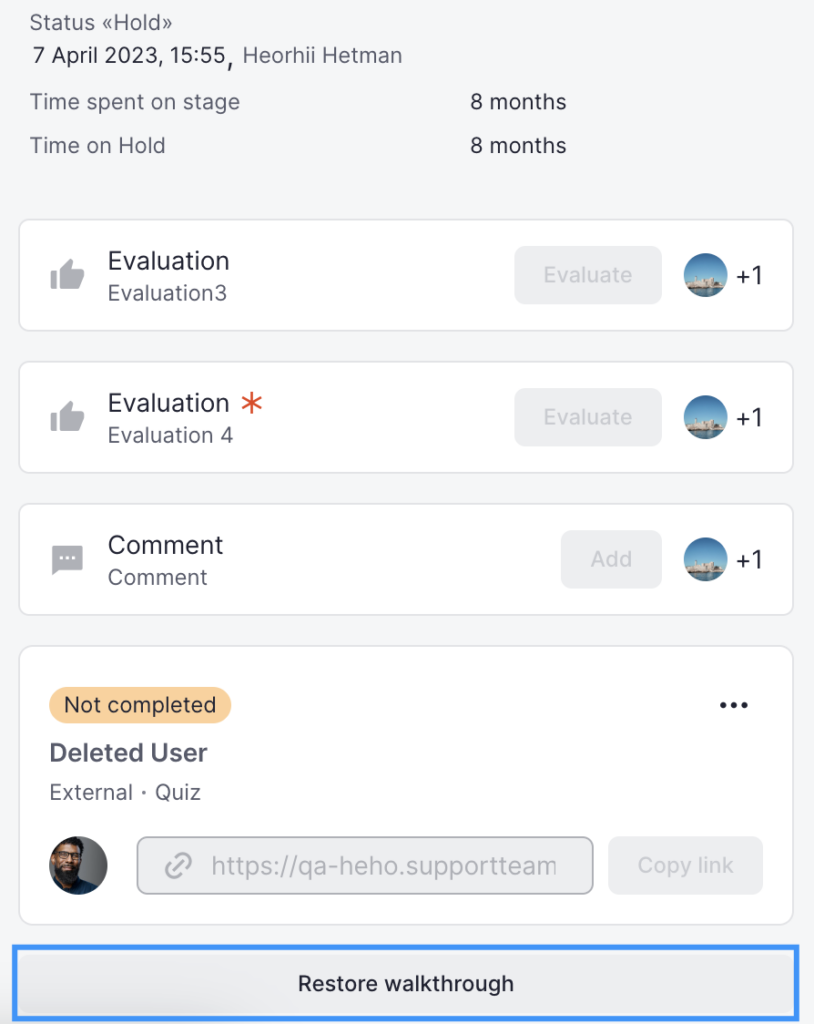
Now we’ve made it easier to renew the suspended walkthrough – all users who have the “Make decision at the current stage” access enabled in the role settings can resume the walkthrough of candidates who have received the status “Hired“, “Candidate/company rejection“, “Hold“, “Reserve“, “No answer” if this walkthrough was stopped by another recruiter.
▶️ The ability to enter salary in decimals
Users can enter decimals separated by a period (but not by a comma) in the fields related to salary. This will be especially useful when you need to specify the hourly or daily wage of a specialist.
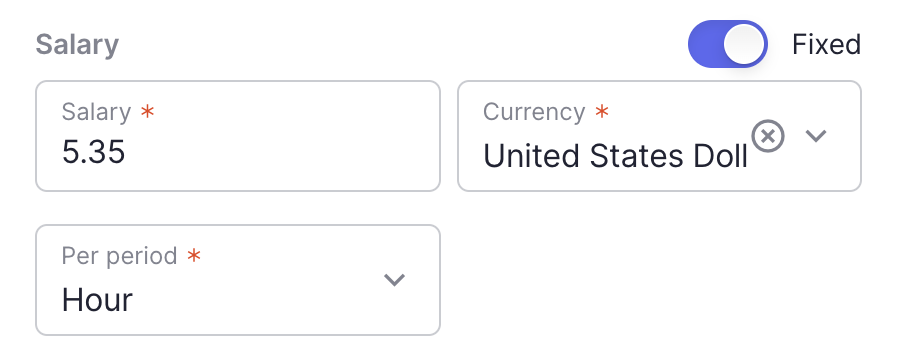
▶️ Tags are now available to all users
The tags view is now available to all users. You can view them in the Settings – Tags block.
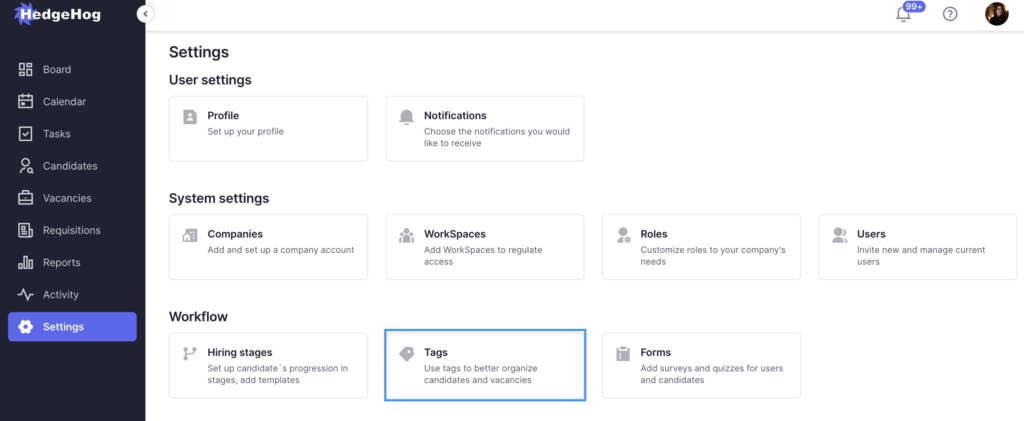
Users who have enabled the “Manage tags” access in their role settings will have access to create, edit, and delete tags.
We would be extremely grateful if you could share your opinion on the update in a short survey 💙