▶️ Last vacancy reports
“Active vacancies in workspaces” report displays the number of active vacancies in each workspace you have access to.
You can also view the information about the number of required and hired employees for each workspace.
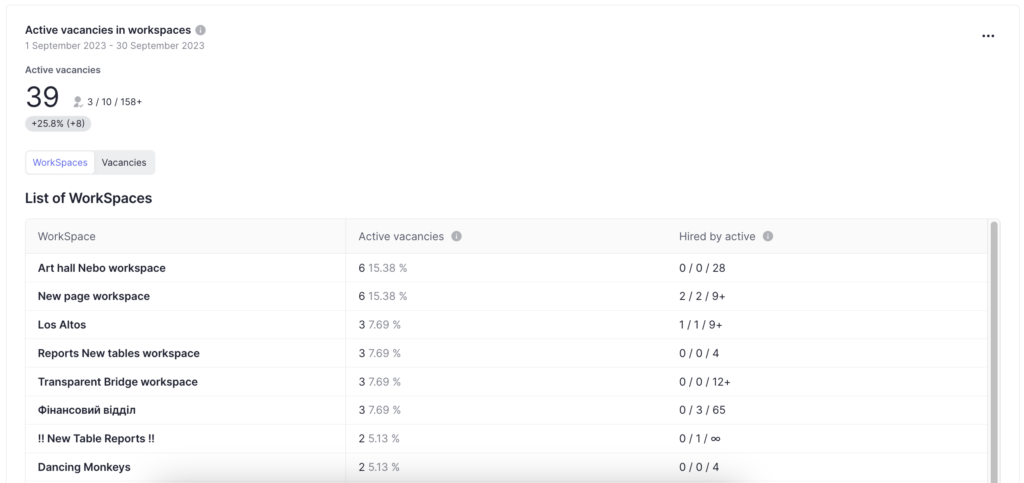
“Active vacancies in companies” report displays the number of active vacancies in each company you have access to.
Like in the report above, you can view the information about the number of required and hired employees for each company.
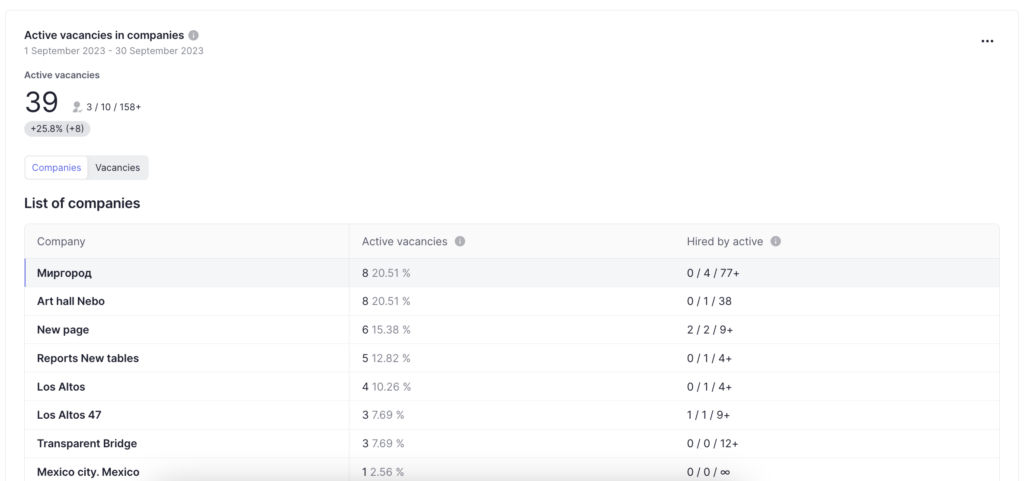
And last report is “Number of vacancies for one recruiter“. This report allows you to see the workload of all recruiters in your team as well as the number of candidates they have already hired.
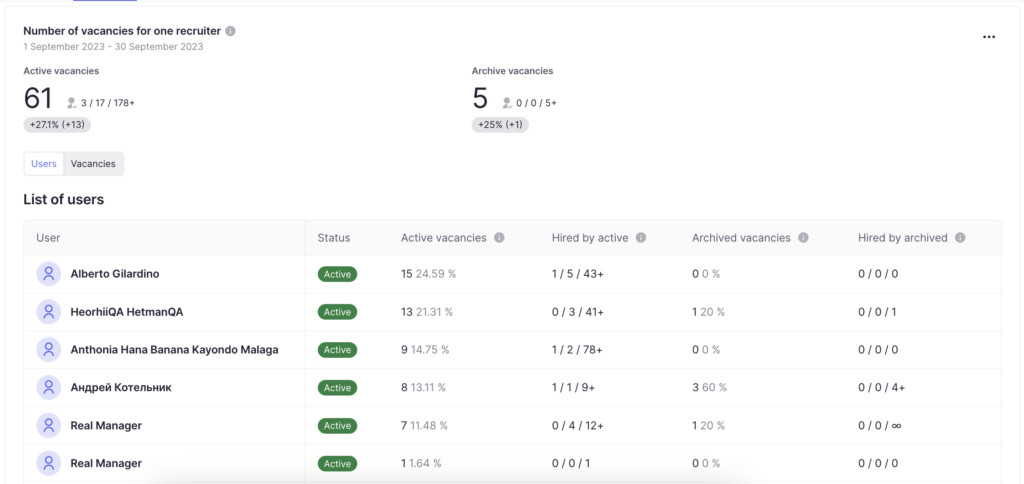
▶️ Improved mobile version of the system
We have adapted such sections as “Users“, “WorkSpaces” and “Forms” to the use on mobile devices such as phones and tablets.
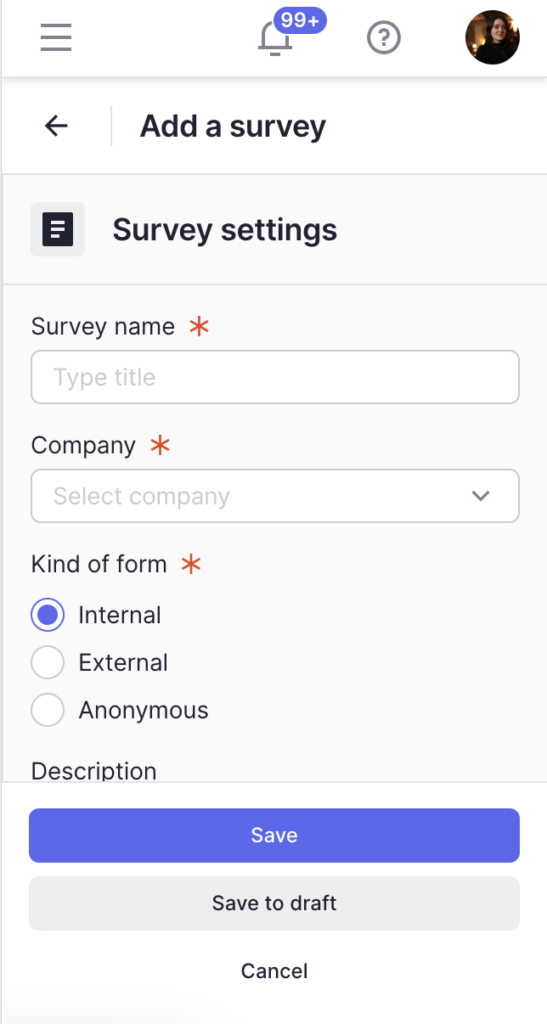
▶️ Ability to download PDF copy of a report
From now on, you can download a PDF copy of the report without a need to make screenshots or any other extra actions.
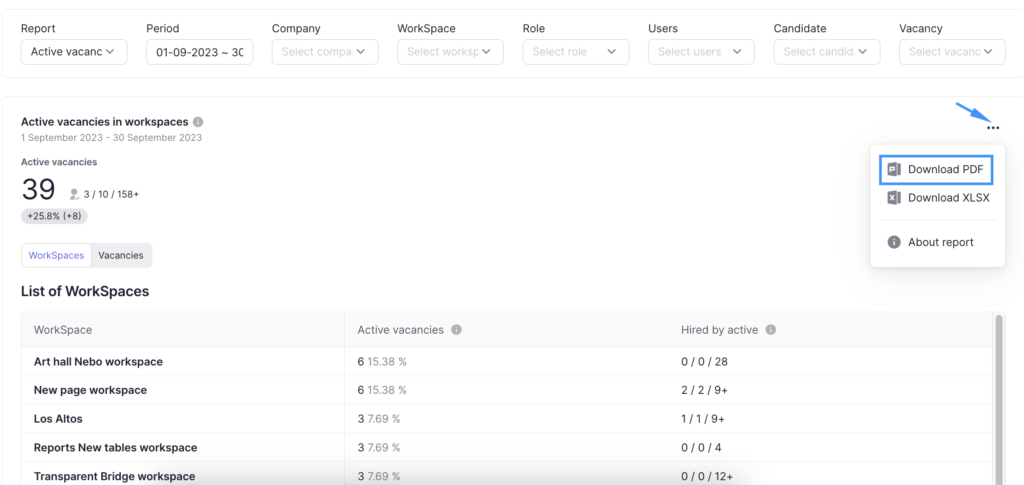
The PDF copy will be instantly downloaded onto your device and after that you can print it on present online to the top management or your team.
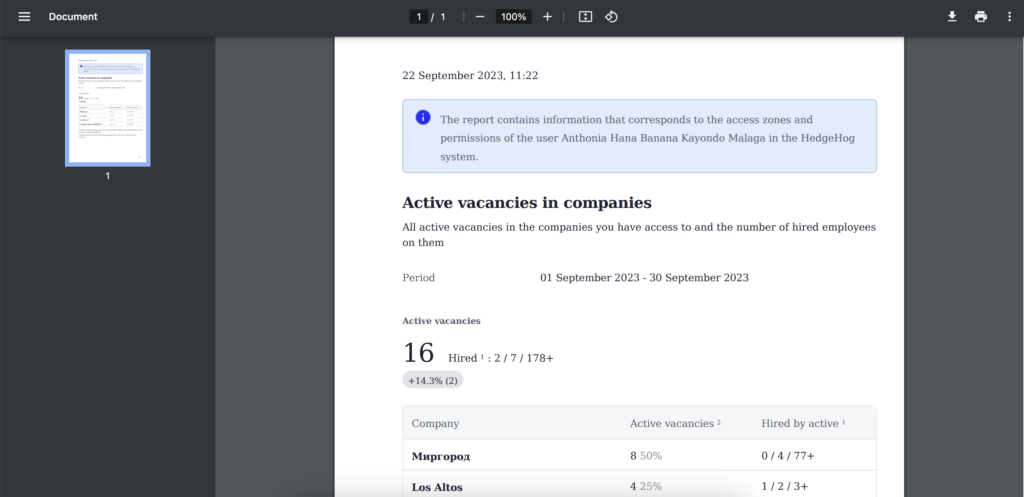
▶️ Instruction on filters
We’ve created an extensive instruction on how to use filters in the reports
We will be extremely grateful if you share your opinion on the update in a short survey 💙