▶️ Ability to download CSV file in the reports
Now you can retriev a list of entities like candidates or walkthroughs that are present in one of the reports. For this, click on “Download CSV” in the context menu near the diagram.
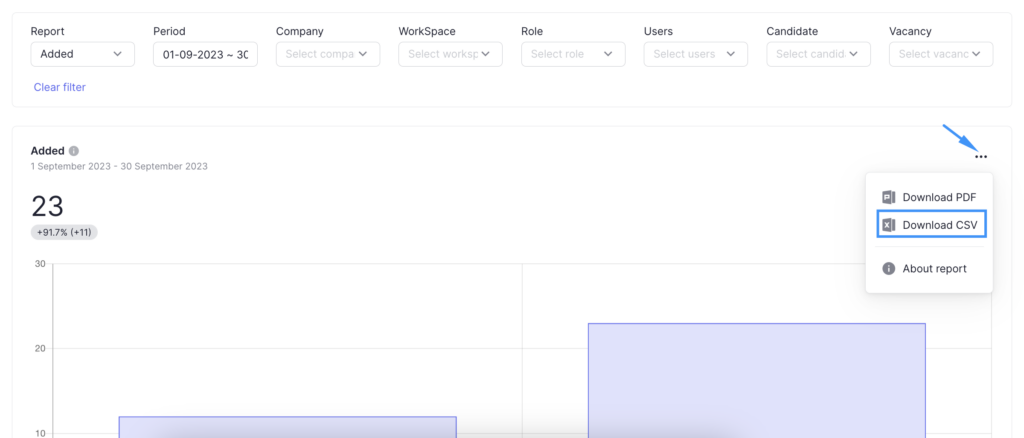
The CSV file will be downloaded immediately onto your device. You will be able to use this data for making more advanced reports in other programs or applications.
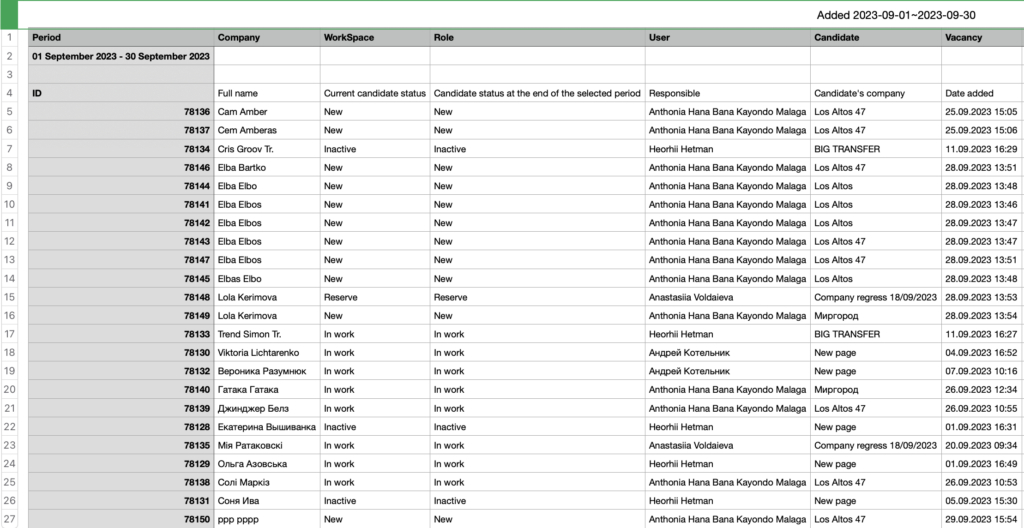
▶️ Remastered “Average time to assign a candidate to a vacancy” report
We have added average time for the selected period like in other reports by average time. Now you can see time in total and for the selected period.
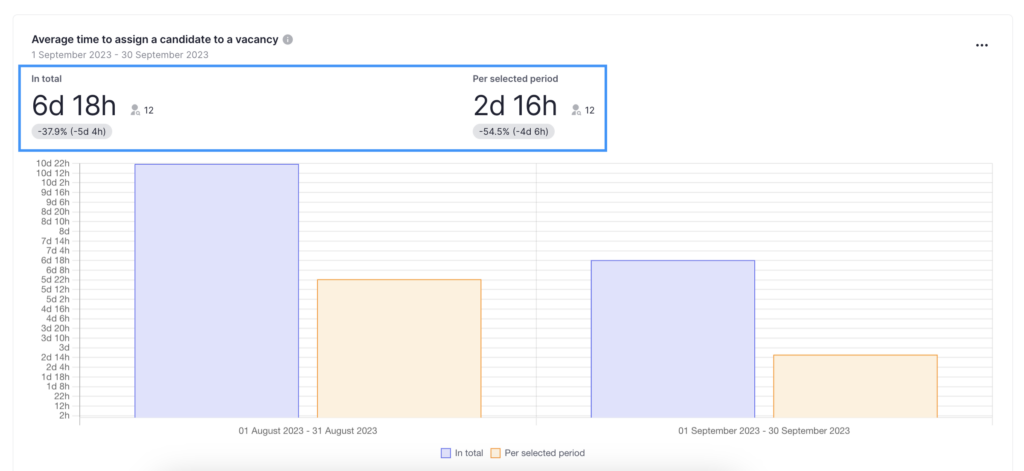
Besides, we started to include those candidates that were assigned to the vacancies during their adding to the system. Before that, the candidates who had less than 5 seconds gap between being added and assigned to the vacancy were not included in the final sample.
▶️ New activities
We’ve added new activities for better accountability:
- about changes in the notification settings;
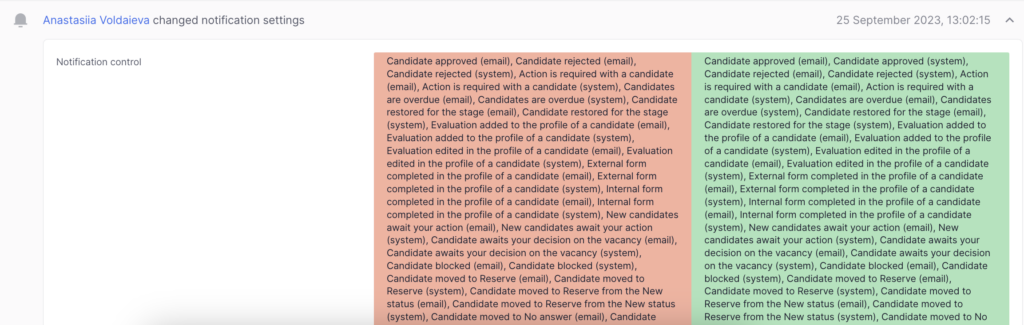
- about support request;
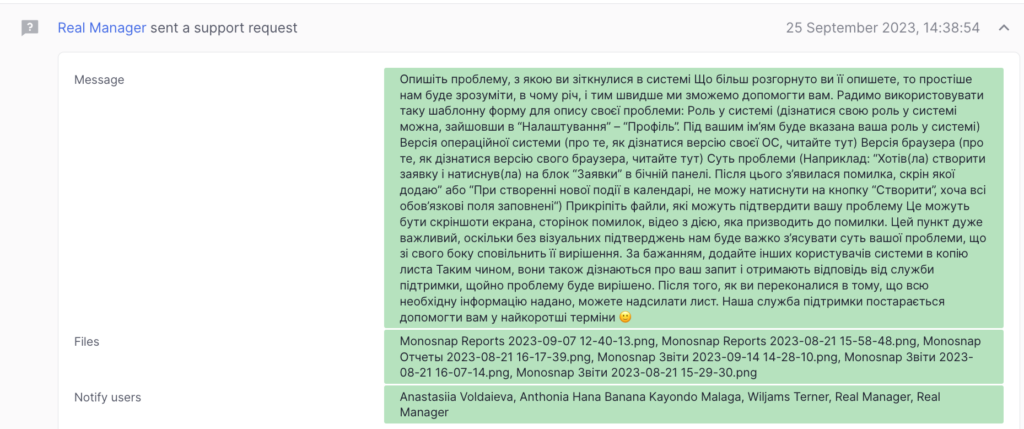
- about password change.
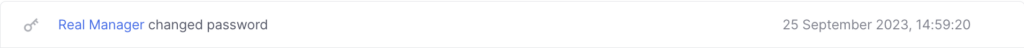
Additionally, we added a “Photo” field with a name of the photo attached to the body of the activities that involve adding/editing candidates or users.
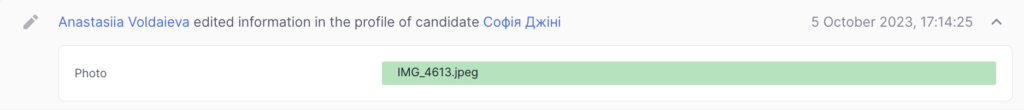
We will be extremely grateful if you share your opinion on the update in a short survey 💙