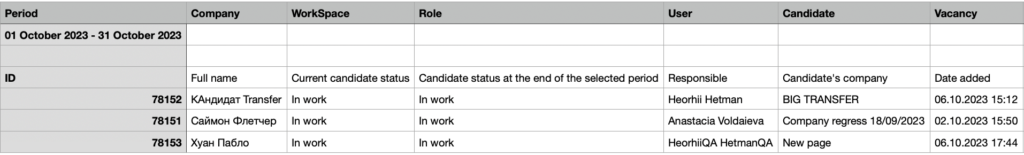If you need to print the report or use the data in the report to build your own reports, you can use the “Download PDF” and “Download CSV” functions in the context menu on the selected report page.
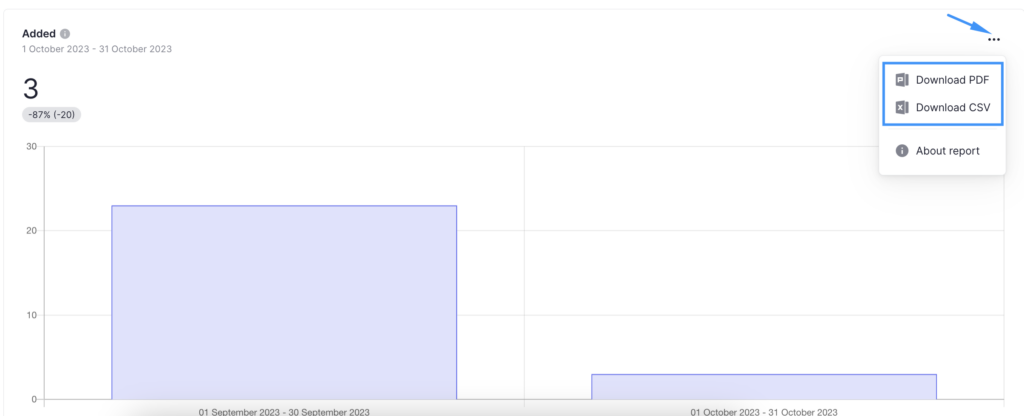
💡 Please note that these buttons are only available if you have access to download PDF and CSV.
Downloading a PDF
After clicking on the “Download PDF” button, the file will be downloaded to your device.
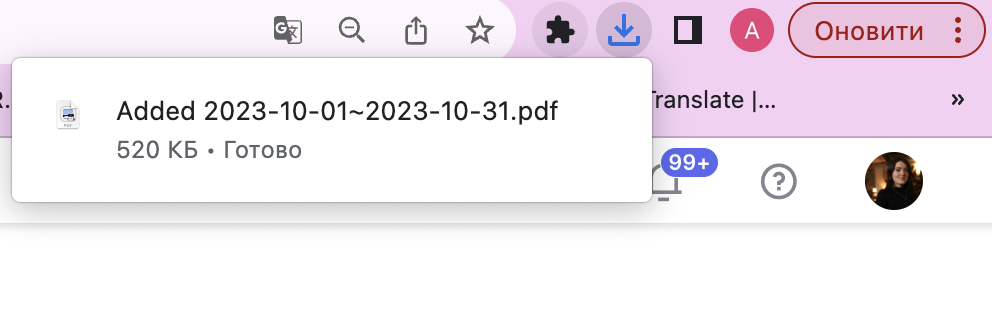
In addition to the graph, additional numerical information, and a list of entities, the file itself also displays the selected filters and the user who downloaded the PDF copy of the report.
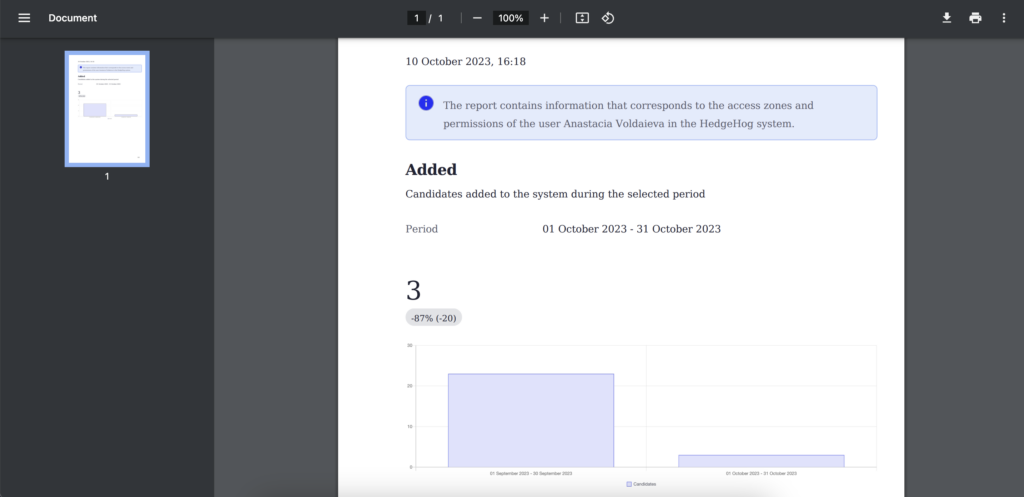
Downloading a CSV
After clicking on the “Download CSV” button, the file will be downloaded to your device.
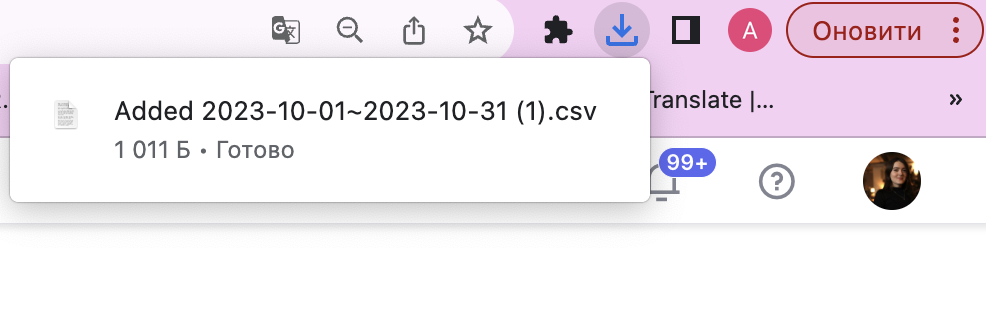
The file contains a table of the entities that were taken into account in the report with additional columns such as “Responsible“, “WorkSpace“, or “Date added“. In addition, the CSV file contains user-selected filters and the period for which the download was performed.