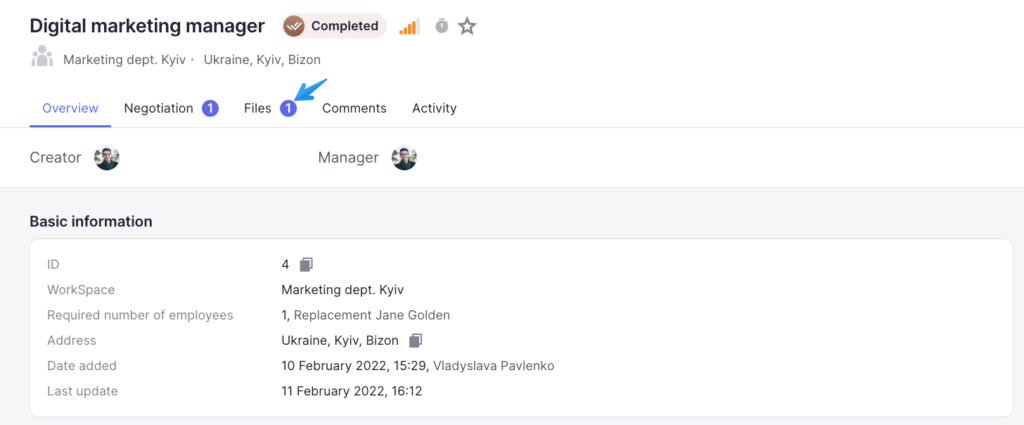The system allows for viewing and downloading files already attached to a requisition. To download a file, go to the Files tab in the requisition profile and click on the icon next to the name of the file.
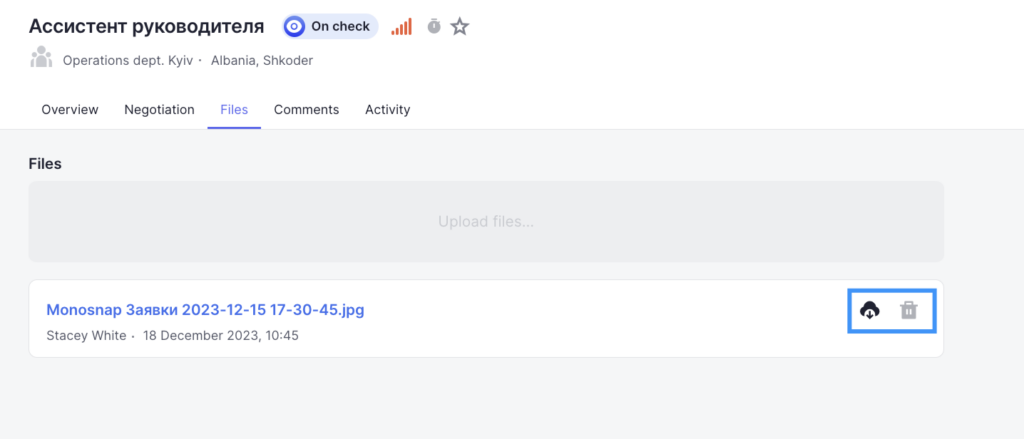
However, you cannot attach a file to the requisition if it’s in the On check, Approved, In work, or Completed status. To attach a file, make sure that 1) you are the creator or the manager of this requisition and 2) the requisition is in Draft of Rejected statuses.
If a new file has been added to the requisition profile, you will see “1(2,3…)” blue icon near the tab name.