The filter makes it easier and faster to find any relevant requisitions.
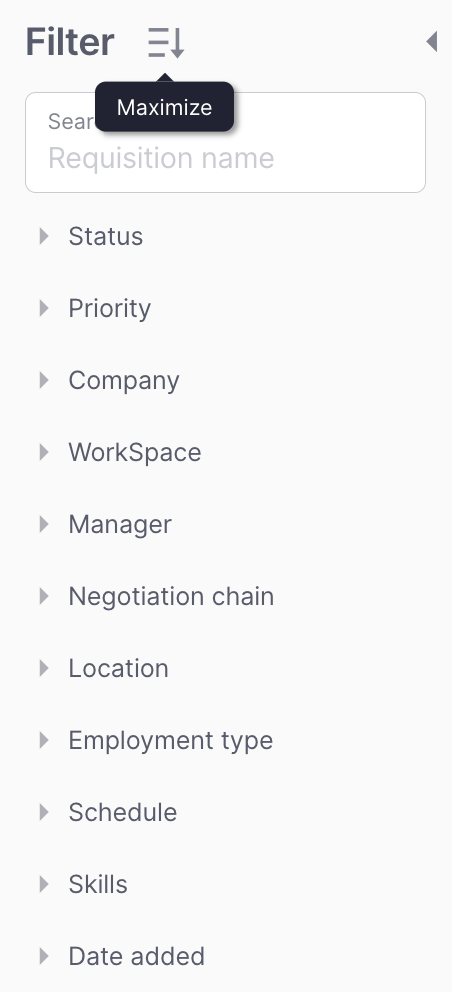
- Search – search by the requisition name;
- Status – search by the requisition status, including On check, Approved, In work, Rejected, Completed, Draft, Overdue, Favorite only;
- Priority – search by priority, including Low, Below average, Middle, Above average, High;
- WorkSpace – search by the WorkSpaces you have access to;
- Manager – search by the managers of the WorkSpaces you have access to;
- Negotiation chain – search by the users set as responsible in the negotiation chain;
- Location – search by location, including Country, City or Without location checkboxes;
- Employment time – search by the employment type, including Full time, Part time, Temporary work, Project work, Seasonal work, Remote work;
- Schedule – search by the schedule. You can select the beginning and the end of the working day from the drop-down list;
- Languages – search by languages and proficiency levels;
- Skills – search by the skills added in the Settings;
- Date added – search by the date or specific date range a requisition was added to the system.
Sorting in the requisitions’ list
Apart from the filters, you can also use sorting to find the information you need quickly.
In the requisitions’ table, in the upper right corner, you can see the “Sort by” label with two fields where you need to select the parameters you need:
- By what value (status, title, priority, candidates, salary, limit, date added, last update etc.)
- In what order (ascending or descending) – for example, if you choose to sort by name, the sort order will determine whether you sort from A to Z or from Z to A.
After you do this, the table will refresh and display the tasks according to the sorting options you selected.
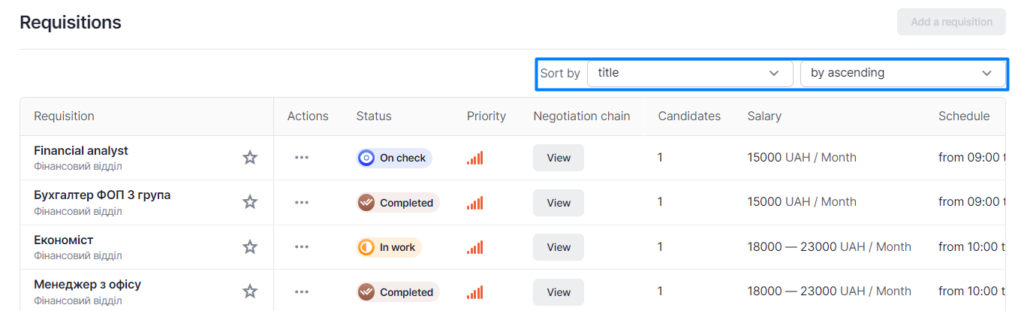
You can combine the use of filters and sorting in lists to have a more precise search. For example, select a specific manager in the filters and sort the list by priority from the highest to the lowest.
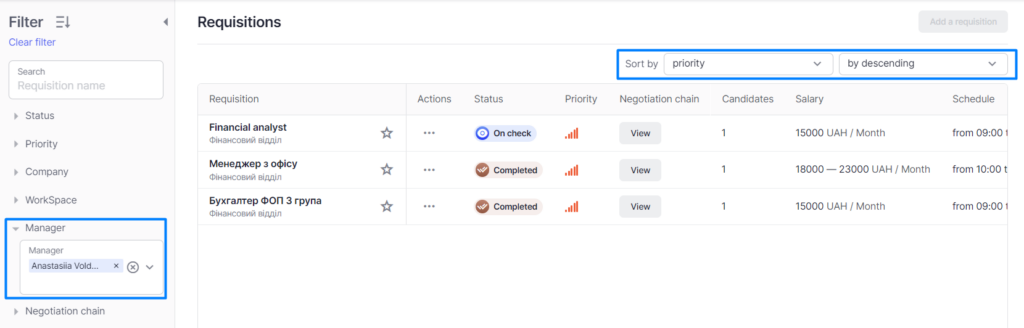
The sorting and filters will remain in place even if you refresh the page or want to go back from another page you’ve opened.