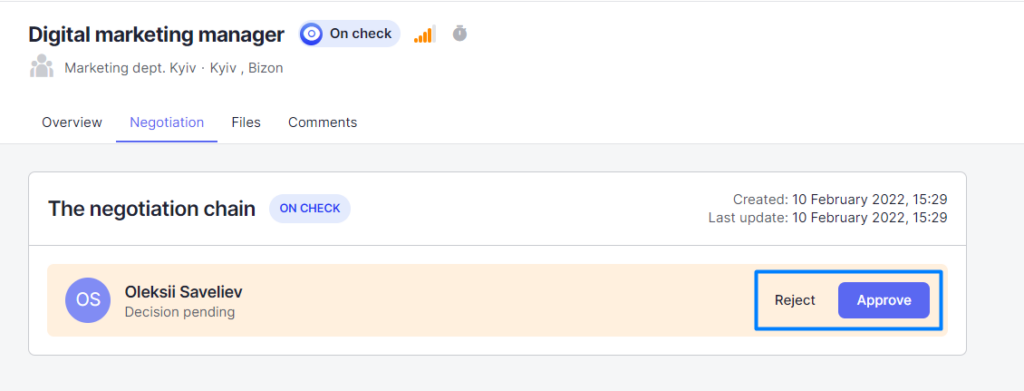By default, all requisitions get the “On check” status and are waiting for approval or rejection by the responsible users. Please keep in mind that the requisition begins to count down the time limit from this moment.
Steps on negotiating requisitions: If you are responsible for negotiating the requisition, click on its name in the requisitions list or click on the three dots in the “Actions” column and then on “View requisition”. Then, go to the Negotiation tab and click on the “Reject” or “Approve” button.