You can create, edit and delete forms if you have access to these actions.
To create a form, go to the Settings – Forms block.
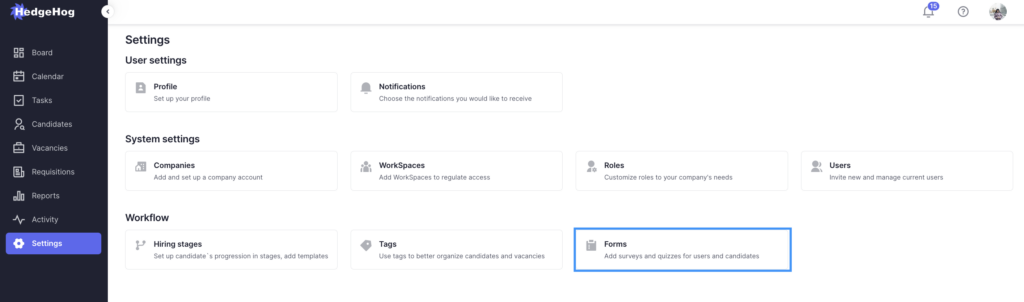
Then, select the type of form you want to create – Survey or Quiz.
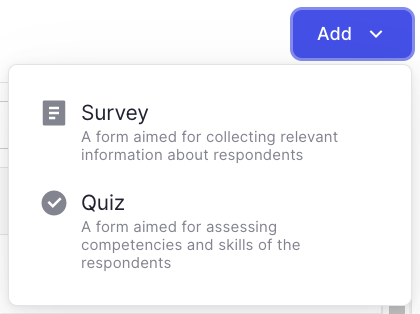
Survey – if you want to find out information about a candidate (Security Surveys) or a company employee, you can create a form with the Survey type. There are no right or wrong answers in this type of form.
Quiz – if you want to evaluate a candidate’s or employee’s level of knowledge (for example, in English), you can create a form with the Quiz type. In such a form, the creator chooses the answers, for which the respondent gets a certain number of points.
After selecting the form type, you will see a form creation page divided into two blocks – Form Preview and Form Setup.