Since anonymous forms are not attached to the candidate profiles, you can send a link to complete such a form only in the Settings block.
In the list of available forms, find the required form and click on the three dots – “Copy a link” action.
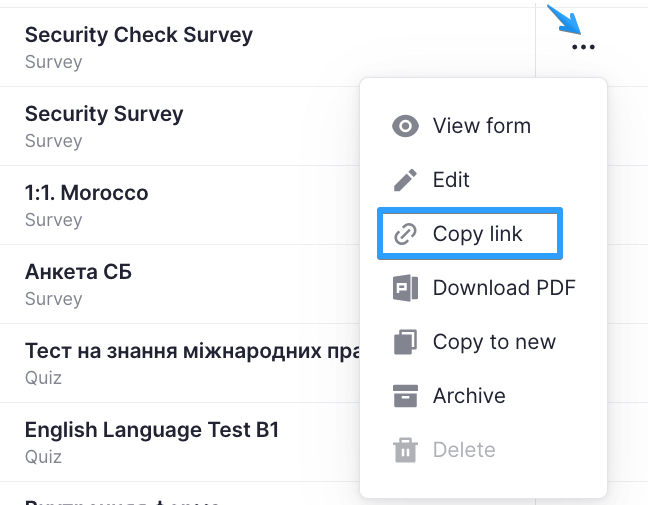
The link to complete the form will be copied to the clipboard, and then you can send it to the person who has to complete it in the most convenient way (via messenger or email)
As soon as the external user completes the form, you can see the result of completion in the profile of this form.