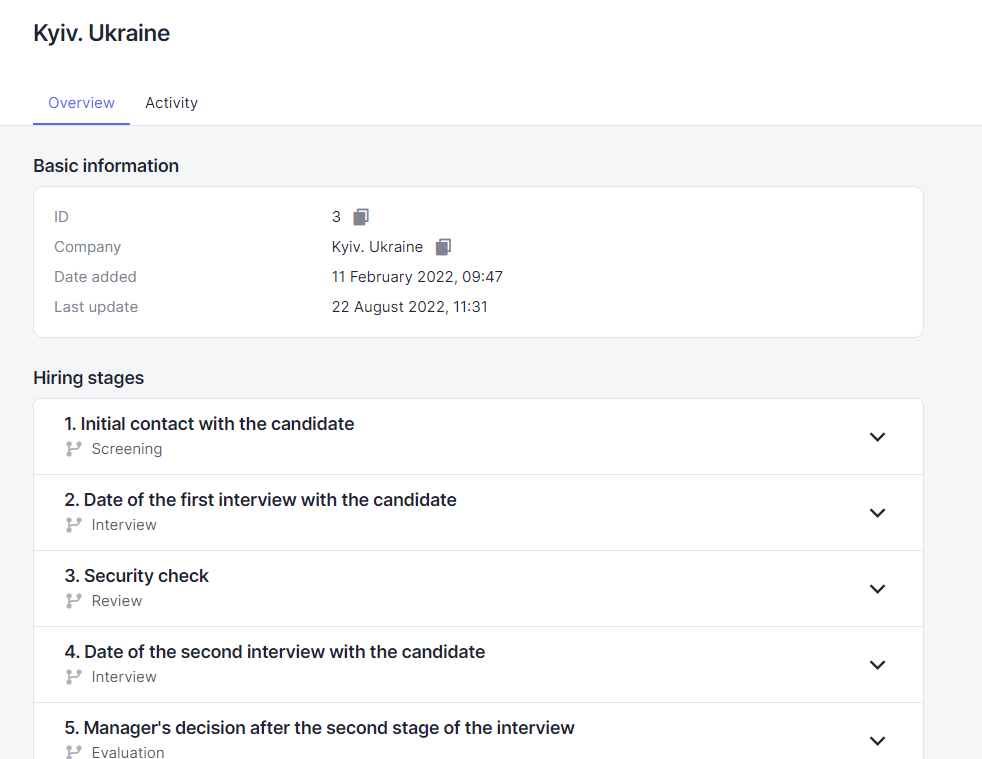You can manage templates of hiring stages if it is provided by your Role.
View templates
You can see available templates in the templates list. To see the template’s details, just click on it.
Utilize the filter options, such as name, company, or date, to quickly and efficiently find the template you require. Furthermore, you have the option to sort templates based on name, date added, or date updated.
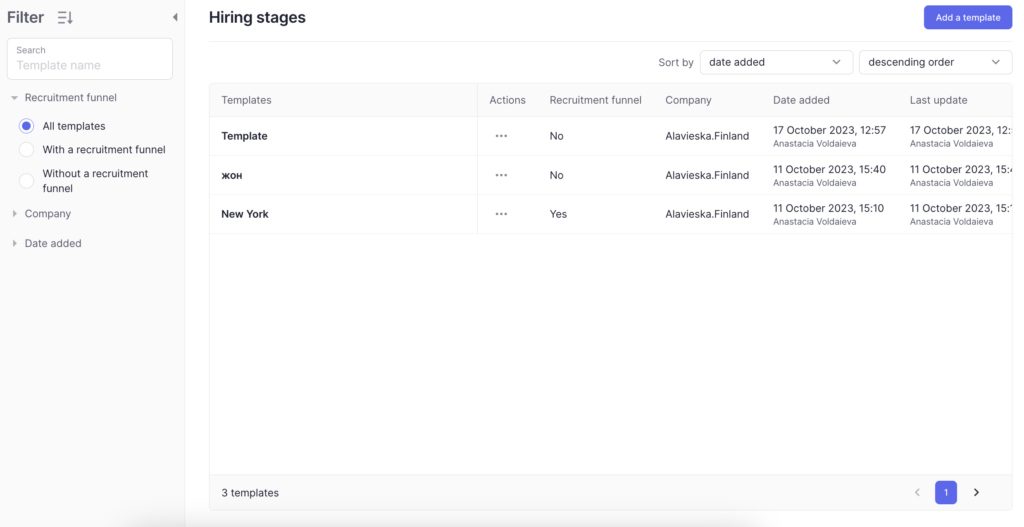
When you go to the template list, you can choose an action from the Actions column. This will allow you to perform tasks such as viewing or editing the template.
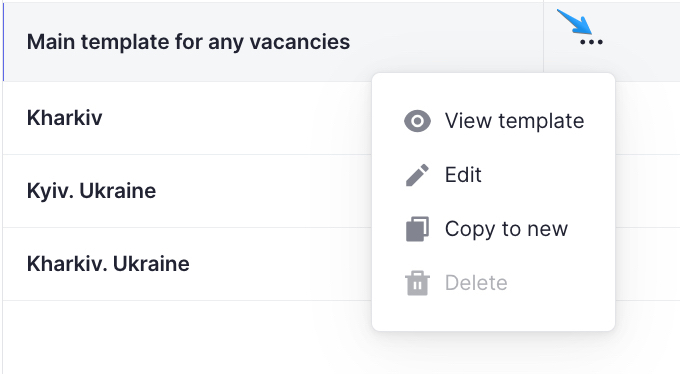
You can access the template profile to view essential details about the template, including all the hiring stages included in it.