You can add a new stage by clicking on the “Add” button. You’ll need to enter the stage name, choose its type, the time limit to complete the action as well as add a description if necessary. You can choose one of the following stage types:
- Phone interview
- Interview
- Evaluation
- Offer
- Review
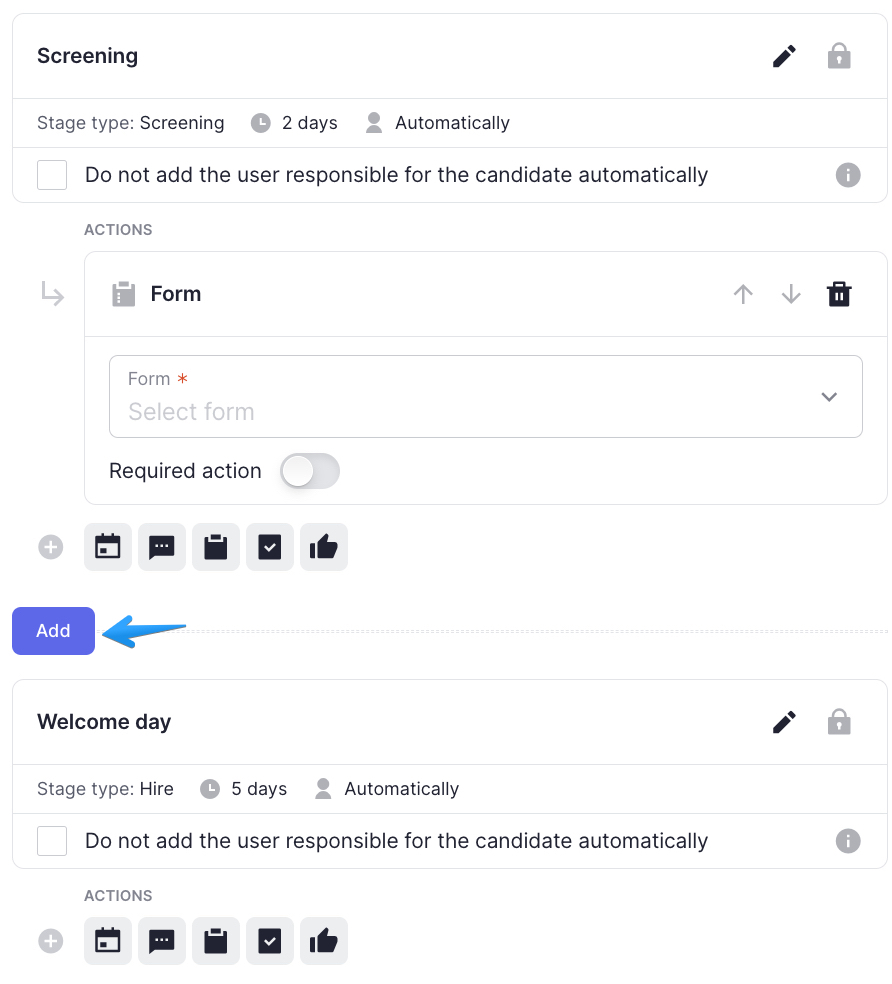
To save the action, click on the “Add” button at the bottom of the window or click on “Cancel” if you don’t want to add it.