You can cause an event to display in the calendar. To make this happen, enter its name and type in the “Add an action – Event” window. You can choose one of the following event types:
- Arrangement – teambuilding, training, courses, etc
- Meeting – signing documents with the candidate, get acquainted with the team, etc
- Call – setting a convenient time and type of a call to the candidate: Phone, Zoom, Google Meet, Telegram, Viber, etc.
- Interview – setting an online or offline interview with the candidate
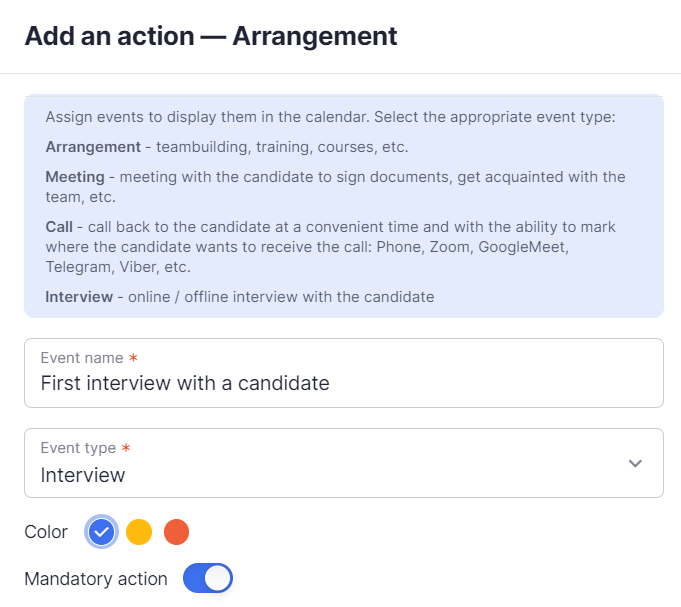
You can mark an event with a color as well as make the action mandatory with the help of the toggle. To save the action, click on the “Add” button at the bottom of the window or click on “Cancel” if you don’t want to add the action.