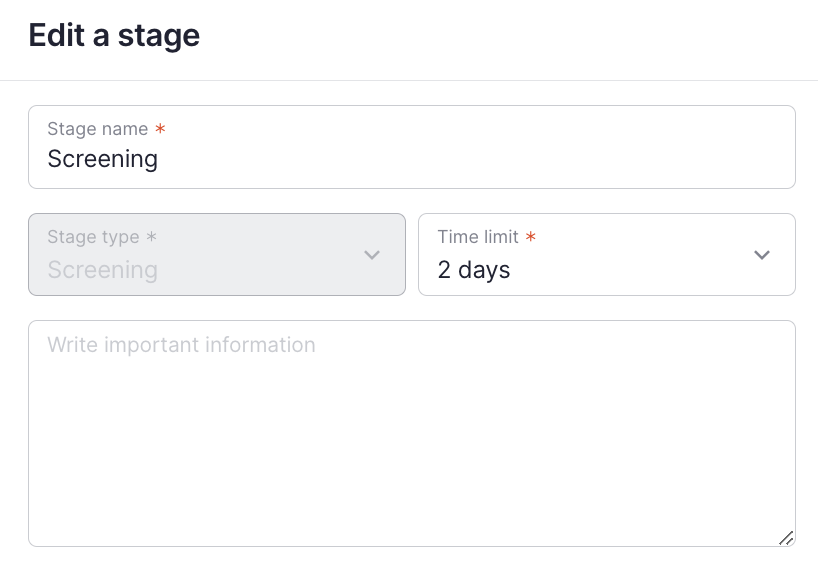If you have the appropriate access, you can edit the stage name, time limit, and description by clicking the Edit icon to the right of the stage name.
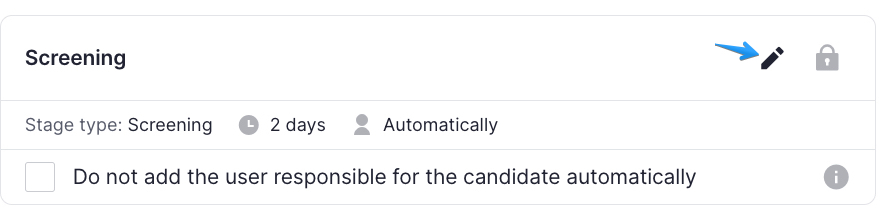
You can also delete a stage by clicking on the Delete icon right to the Edit icon.
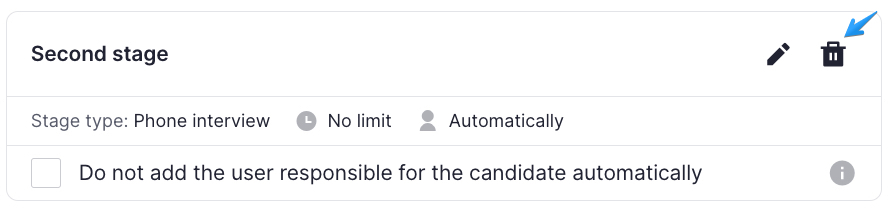
Note that you can’t delete the first and the last stages – only edit the stage name, time limit and description.