You can evaluate a candidate on a scale from 0 to 100 to make it easier for others to make a decision on the candidate by entering a title in the “Add an action – Evaluation” window. You can specify what you want the user to evaluate and make this action mandatory with the help of the toggle.
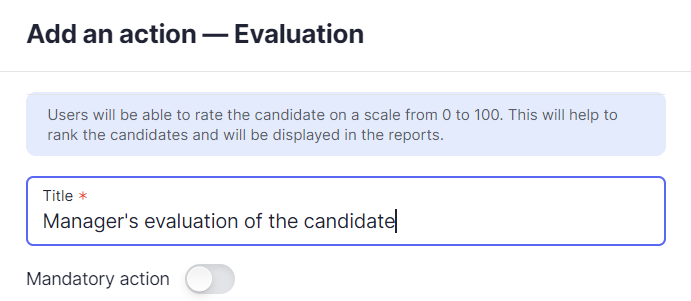
To save the action, click on the “Add” button at the bottom of the window or click on “Cancel” if you don’t want to add the action.