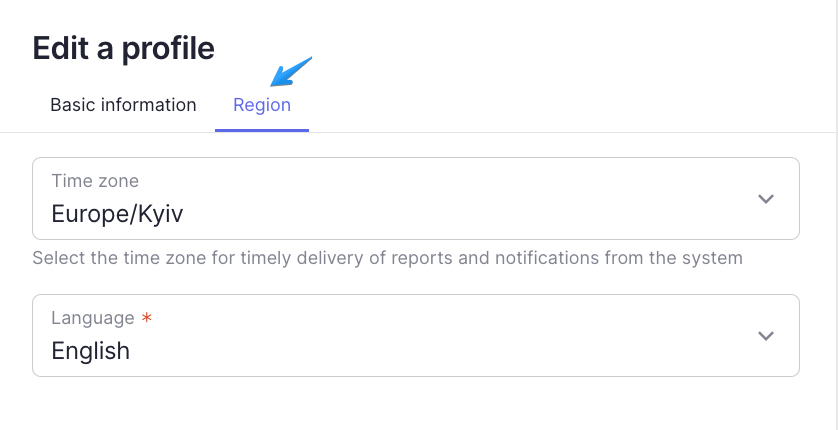Go to the Profile block to see the contact details you entered during registration. You can edit them by clicking on the “Edit” button in the upper right corner of the screen.
We recommend you to add a photo or your actual phone number/office address to make it easier for other users to find you.
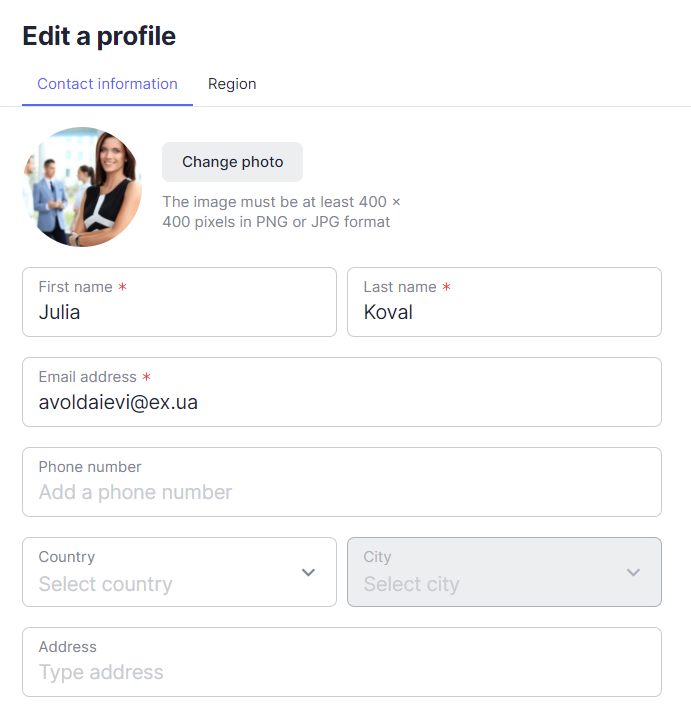
Use the “Region” tab to set up the correct time zone for receiving system notifications and proper time scheduling of events in the calendar. Please keep in mind that the time zone is set based on the device you logged into the system. You should check the time zone setting to receive correct notifications.
You can also select the system language. Currently, you can switch between Russian, Ukrainian and English.