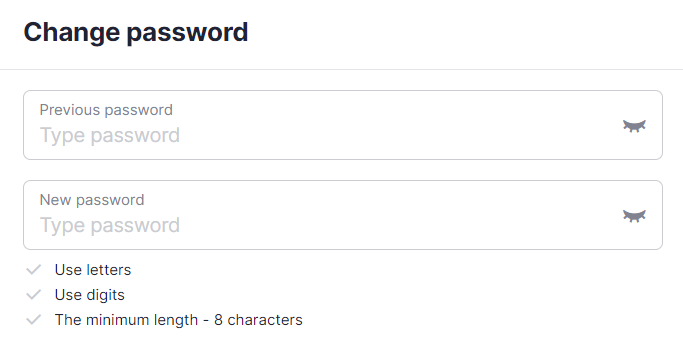You can change the password in the profile settings by clicking on the “Change password” button in the upper right corner of the screen.
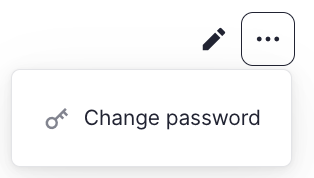
Then, enter your existing password and create a new one. It must consist of letters and numbers (at least 8 characters)