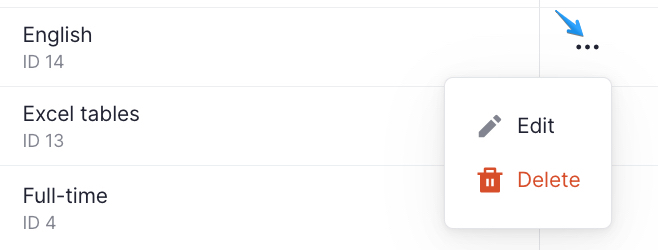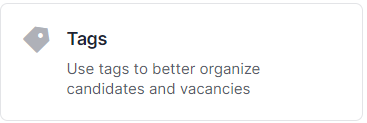
You can add and edit tags for easy filtering of candidates and vacancies if it is provided by your role.
View a tag
You can check available tags in the Tags block. You can search for tags by name, filter them by type and date added, and sort them by name, date added, or date updated.
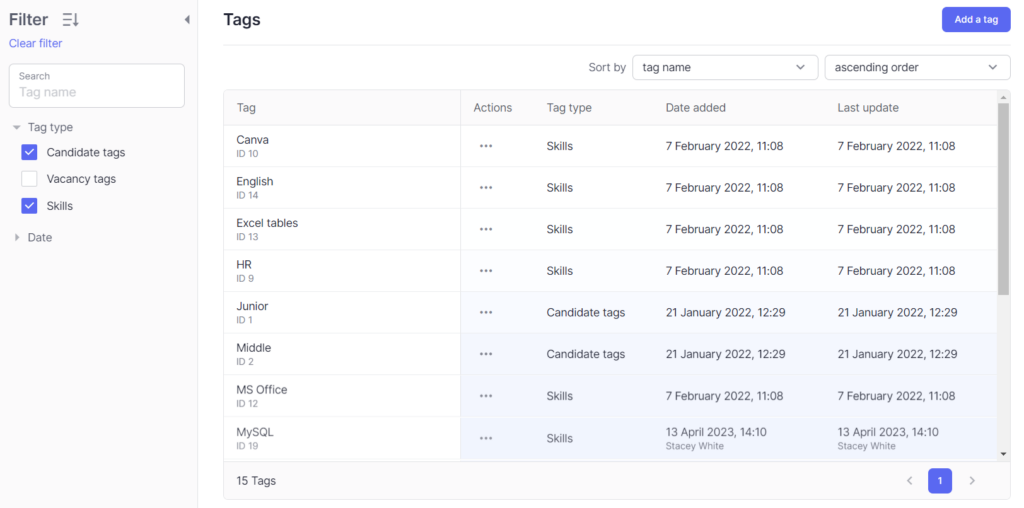
To edit or delete a tag, click on the three dots in the Actions column next to the tag name and select the required action.