The filter allows for searching tasks with defined criteria.
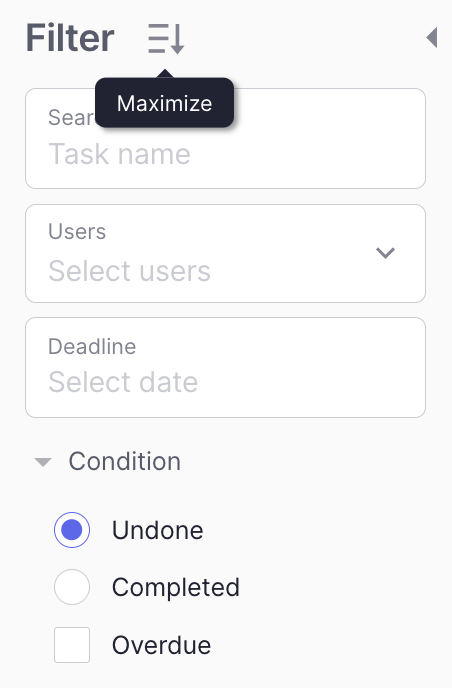
1. Search – shows the task with a defined name
2. Users – sorts out tasks by users from available workspaces
3. Deadline – sorts out tasks by the deadline
4. Condition – sorts out tasks by one of the following conditions: Undone, Completed, Overdue (See Task conditions)
Sorting in the tasks list
Apart from the filters, you can also use sorting to quickly find the information you need.
In the task table, in the upper right corner, you can see the “Sort by” label with two fields where you need to select the parameters you need:
- By what value (deadline date, title, date added, etc.)
- In what order (ascending or descending) – for example, if you choose to sort by name, the sort order will determine whether you sort from A to Z or from Z to A.
After you do this, the table will refresh and display the tasks according to the sorting options you selected.
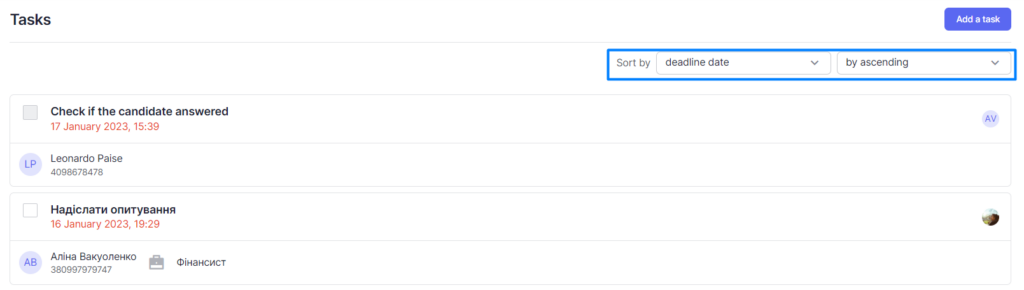
You can combine the use of filters and sorting in lists to have a more precise search. For example, select a specific user in the filters, and then sort the list by the task deadline date from the closest to the farthest deadline.
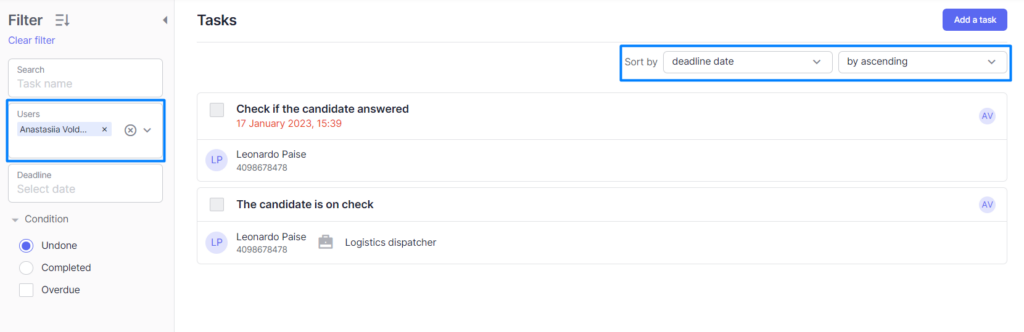
The sorting and filters will remain in place even if you refresh the page or want to go back from another page you’ve opened.