If you require assistance around the system, click on the Help icon in the upper right corner of the screen and select one of the following options – Manual or Contact support.
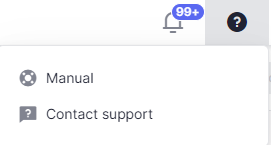
Manual
After clicking on the Manual option, you will be redirected to our knowledge base. It’s the same website where you are currently reading this article 😉
All the knowledge articles are grouped into blocks that fully repeat the system structure. For example, if you don’t know how to create a requisition, go to the Requisitions block and then open the Creating a requisition article.
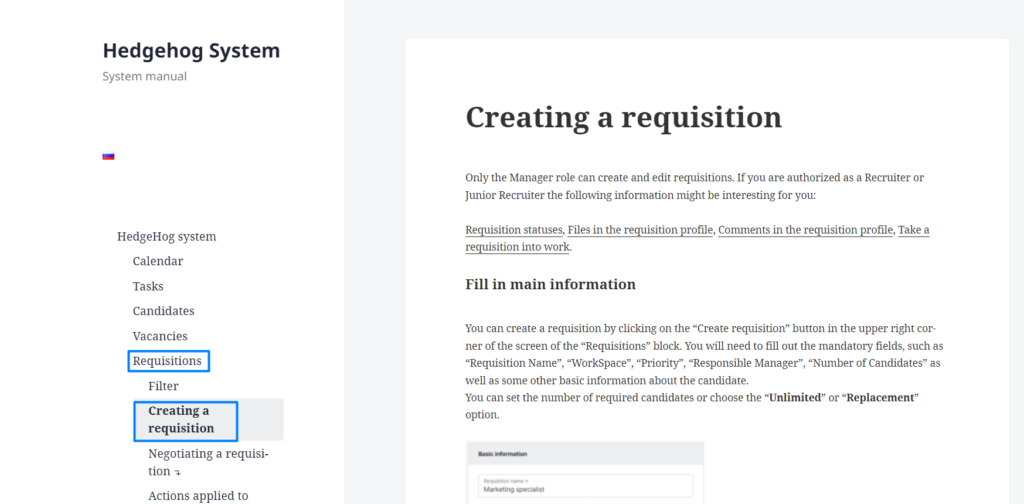
There are detailed video presentations of the system both for recruiters and managers on the homepage of this manual. Besides, some articles include short video tutorials so spare a minute to watch them for more practical examples!
Contact support
In case you didn’t find the answer to your question in the manual or you found a bug or you’ve got some feature requests, you can select the Contact support option.
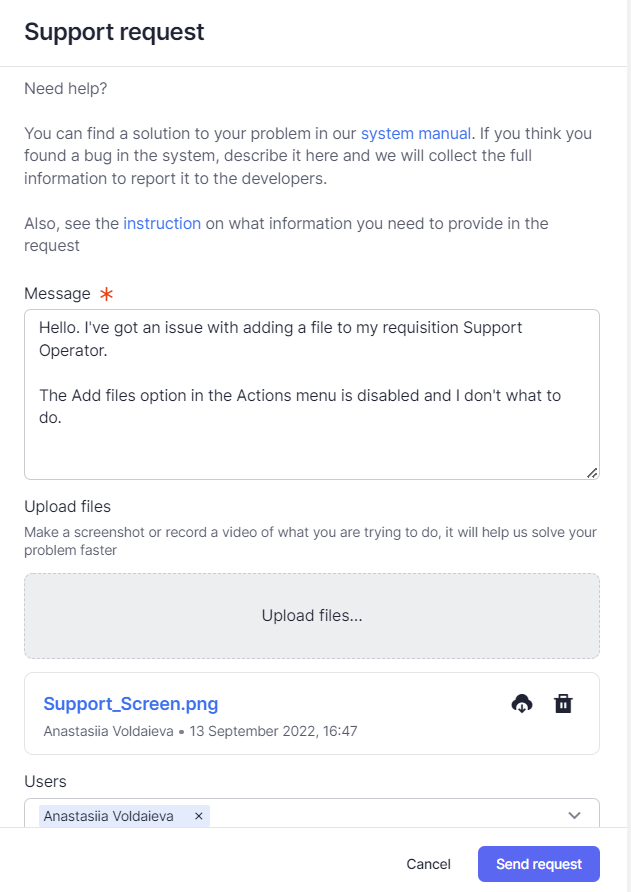
You will need to specify your question or request in the Message field, attach files if appropriate and decide whether to notify other users of your request.
📌Check the article Contacting support service for the instructions on how to write a correct support request.