To complete the creation of the vacancy, you need to select the users who will be responsible for completing particular actions on the stages as well as approving or rejecting the stages.
Please note that the users selected in the “Responsible for a stage” field will be able to approve or reject the candidate on this stage. However, if they are not selected in the “Responsible for an action” fields on the stage, they won’t have access to perform the actions on this stage.
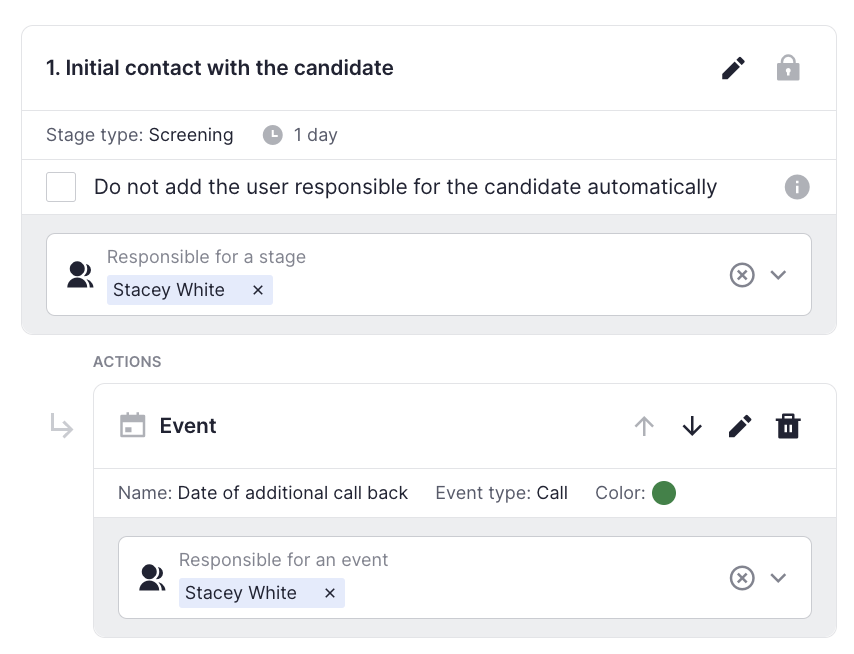
The same goes for the opposite situation. If users are selected in the “Responsible for an action” field but not in the “Responsible for a stage” field, they will be able to complete the action but the “Reject / Approve” buttons on the stage will be disabled.
However, if users who have permissions “Сompleting actions on the current stage”/”Making a decision on the current stage”, these settings will not affect them as they will be able to decide on the candidates anyway.
Сheckbox “Do not add a responsible user for the candidate automatically”
❗️According to update #10, it is no longer necessary to assign responsible users for stages and actions in the system.
Each stage will have a checkbox “Do not add a responsible user for the candidate automatically”.
📌 If the checkbox is turned off:
The field with responsible users for the stage and actions will be optional and the responsible user for the candidate, that is, the one who assigned the candidate to the vacancy, will automatically become responsible for that stage and actions on the stage.
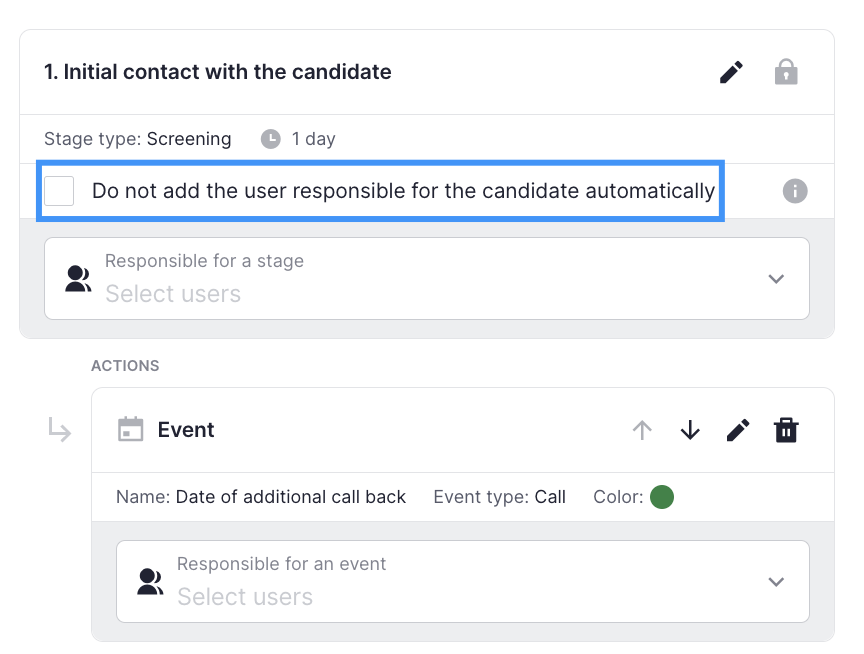
If you leave the checkbox turned off and select another user to be responsible for a stage or action, that user and the user responsible for the candidate will both be responsible for the stage.
📌 If the checkbox is turned on:
The field with responsible users for the stage and actions will become required and you will need to select the user who should make a decision on the stage or perform an action.
In this case, the user responsible for the candidate will not automatically become responsible for the stage in which the corresponding checkbox was turned on.
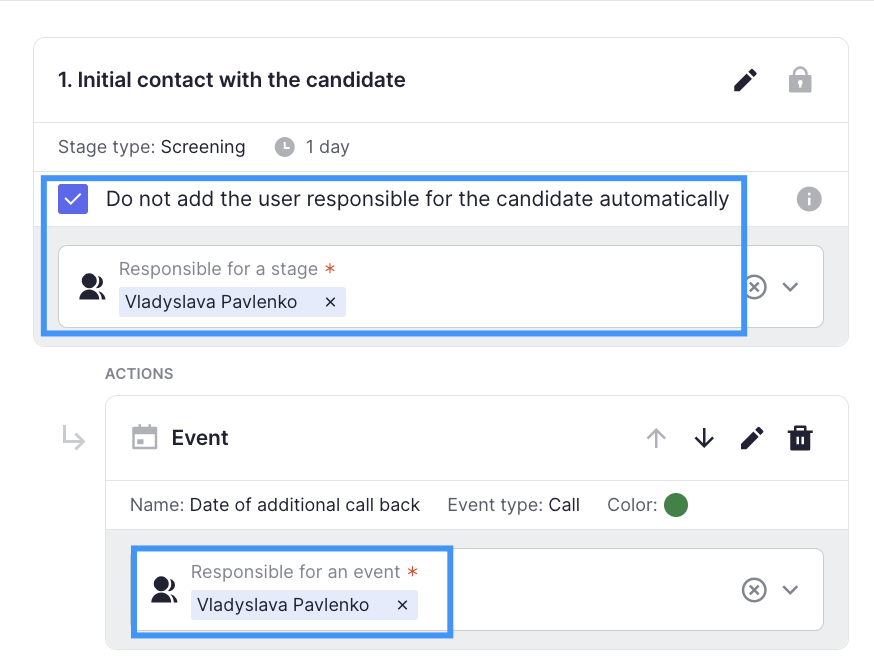
📌 What option to choose?
You can choose any option, based on your preferences:
👉 If you are a recruiter who wants to get the most out of your Board and see all the relevant candidates for which you need to make a decision, we advise you to tick the checkbox “Do not add a responsible user for the candidate automatically” on the stages where you are not making a decision, such as the “Security Check” or the “Manager’s decision after the second interview”.
At such stages, you only need to select the required users and leave all other stages blank. Then, in the “Actions” tab, “Candidates” section you will see only those candidates who are on your stage.
👉 If you want to keep track of all your candidates regardless of the stage, it is advisable to leave the checkbox off and, as in the previous option, select responsible users only on the stages where you do not make a decision (“Security” or “Manager” stages).
In this case, in the Board, you will see all the candidates that you need to decide on, even if they are not on your stage.